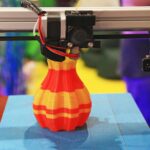In the world of 3D printing, precision is paramount. Every millimeter matters, and achieving the perfect print requires meticulous attention to detail. Enter the unsung hero of the printing process: the feeler gauge. Often overlooked but indispensable, the feeler gauge plays a crucial role in ensuring precise nozzle-to-bed distance, an essential factor in print quality.
In this blog series, we delve into the art of mastering precision in Creality Ender 3 3D printing by exploring the intricacies of selecting the perfect feeler gauge size. From understanding the importance of nozzle clearance to navigating the multitude of gauge options available, we’ll equip you with the knowledge and insights needed to elevate your printing game.
Join us as we embark on a journey to demystify the world of feeler gauges and empower you to achieve unparalleled precision in your 3D printing endeavors.
Understanding Feeler Gauges
Feeler gauges, also known as thickness gauges or feeler strips, are thin, flat tools used to measure the clearance between two objects. They consist of a set of blades or leaves, each with a specific thickness marked on them. These gauges are commonly used in automotive, engineering, and manufacturing applications for tasks such as setting valve clearances, checking gaps, and calibrating machinery.
In the context of 3D printing, feeler gauges serve a similar purpose, helping users adjust the distance between the print bed and the printer’s nozzle. This adjustment is critical for ensuring proper adhesion of the first layer, preventing issues like warping, uneven prints, and nozzle clogs.
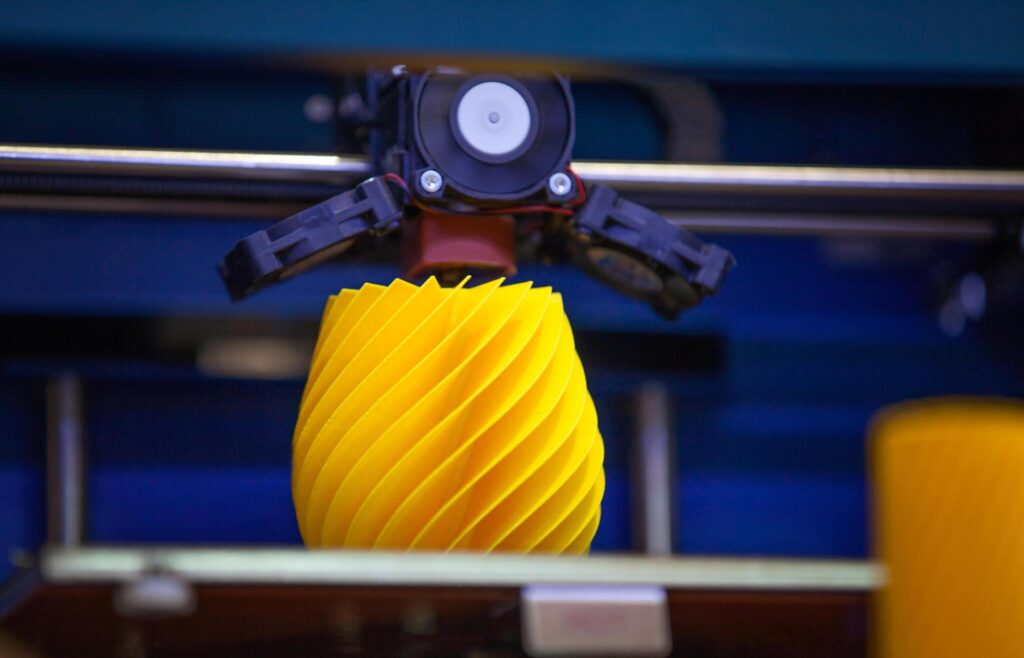
Factors to Consider When Choosing Feeler Gauge Size
1. Printer Specifications: Before selecting a feeler gauge size, it’s essential to consider the specifications of your 3D printer. Different printers have varying tolerances and recommended settings for nozzle height and bed leveling. Consult your printer’s manual or manufacturer’s guidelines to determine the ideal clearance for your specific model.
2. Filament Type and Layer Height: The type of filament you use and the layer height of your prints can influence the ideal clearance between the print bed and the nozzle. For example, printing with materials like PLA may require a different clearance compared to ABS or PETG. Similarly, adjusting the layer height can affect how closely the nozzle should be to the bed surface.
3. Personal Preference and Experience: Experienced users often develop their preferences based on trial and error. As you gain more experience with 3D printing, you may find that certain feeler gauge sizes work better for specific applications or filament types. Don’t hesitate to experiment and refine your settings based on your unique requirements and observations.
Choosing the Right Feeler Gauge Size
Now that we’ve discussed the factors to consider let’s explore how to choose the perfect feeler gauge size for your 3D printing needs:
1. Start with the Recommended Size: Most 3D printers come with recommendations or guidelines for nozzle height and bed leveling. Begin by using the recommended feeler gauge size provided by the manufacturer. This ensures that you’re starting with a baseline that is likely to produce satisfactory results.
2. Conduct Test Prints: Once you’ve set your initial nozzle height and bed leveling using the recommended feeler gauge size, it’s time to conduct test prints. Pay close attention to the quality of the first layer, looking for signs of under-extrusion, over-extrusion, or poor adhesion. Make note of any issues and consider adjusting the feeler gauge size accordingly.
3. Fine-Tune the Settings: Based on the results of your test prints, you may need to fine-tune the nozzle height and bed leveling settings. If the first layer is too squished or not adhering well to the bed, try using a thinner feeler gauge to increase the clearance. Conversely, if there are gaps between the first layer lines, a thicker feeler gauge may be necessary to reduce the clearance.
4. Consider Printing Conditions: Factors such as ambient temperature, humidity, and bed surface material can also impact the optimal feeler gauge size. In colder environments, for example, you may need to increase the clearance slightly to account for thermal contraction. Similarly, switching to a different bed surface material may require adjustments to achieve the desired adhesion.
5. Iterate and Refine: 3D printing is often a process of iteration and refinement. Don’t be discouraged if you don’t achieve perfect results on your first attempt. Continue to iterate, making small adjustments to the feeler gauge size and other settings until you achieve the desired print quality.
6. Advanced Techniques for Fine-Tuning: Once you’ve established a baseline with the recommended feeler gauge size and conducted initial test prints, you can explore advanced techniques for fine-tuning your printer’s calibration. One such technique involves adjusting the tension or pressure of the print bed springs.
By slightly tightening or loosening the springs, you can further refine the clearance between the nozzle and the bed surface. This level of control allows for precise adjustments to accommodate variations in filament properties and printing conditions.
7. Utilizing Multiple Feelers for Versatility: In some cases, a single feeler gauge size may not provide the flexibility needed to address all aspects of printer calibration. To overcome this limitation, consider investing in a set of feeler gauges with a range of thicknesses.
Having multiple gauges at your disposal allows you to fine-tune the clearance for different sections of the print bed or to adjust for specific features of your model, such as overhangs or intricate details. Additionally, experimenting with different combinations of feeler gauges can yield customized solutions tailored to your unique printing requirements.
8. Monitoring and Maintenance: Achieving optimal precision in 3D printing is not a one-time endeavor but rather an ongoing process that requires regular monitoring and maintenance. Periodically check the calibration of your printer using the feeler gauges to ensure that the settings remain accurate over time.
Factors such as wear and tear, temperature fluctuations, and changes in filament composition can affect the performance of your printer and necessitate adjustments to the feeler gauge size. By staying vigilant and proactive in maintaining your equipment, you can consistently produce high-quality prints with minimal issues.
9. Community Engagement and Knowledge Sharing: The 3D printing community is a valuable resource for gaining insights, sharing experiences, and troubleshooting challenges related to printer calibration. Engage with fellow enthusiasts through online forums, social media groups, and local maker spaces to exchange tips, techniques, and recommendations for selecting the optimal feeler gauge size.
By tapping into the collective expertise of the community, you can accelerate your learning curve, discover innovative approaches, and overcome obstacles more effectively. Don’t hesitate to seek guidance or offer assistance to others embarking on their own journey toward mastering precision in Creality Spider 3D printing.
Conclusion
In conclusion, mastering precision in 3D printing hinges on selecting the perfect feeler gauge size. By understanding the intricacies of your printer and the materials you’re working with, you can fine-tune your printing process for optimal results. Experimentation and meticulous attention to detail are key in finding the ideal feeler gauge size that ensures consistent layer heights and impeccable print quality.
Remember, precision is not a one-size-fits-all approach; it requires customization and refinement to meet the unique demands of each project. Embrace the journey of discovery, test different gauge sizes, and refine your technique to unlock the full potential of your 3D printer. With patience and perseverance, you’ll achieve unparalleled precision in your prints, elevating your craftsmanship to new heights.