The world of 3D printing has witnessed a rapid evolution in recent years, and Creality has been at the forefront of this technological advancement. The Creality Ender 3 S1 Pro is a remarkable 3D printer that has garnered immense popularity among enthusiasts and professionals alike.
However, to truly harness the potential of this cutting-edge machine, one must have a deep understanding of its components and parts.
In this comprehensive guide, we will delve into the intricate world of Creality Ender 3 S1 Pro parts. Whether you’re a seasoned 3D printing veteran or a beginner just starting your journey, this article will provide you with valuable insights into the key components that make the Ender 3 S1 Pro a standout choice.
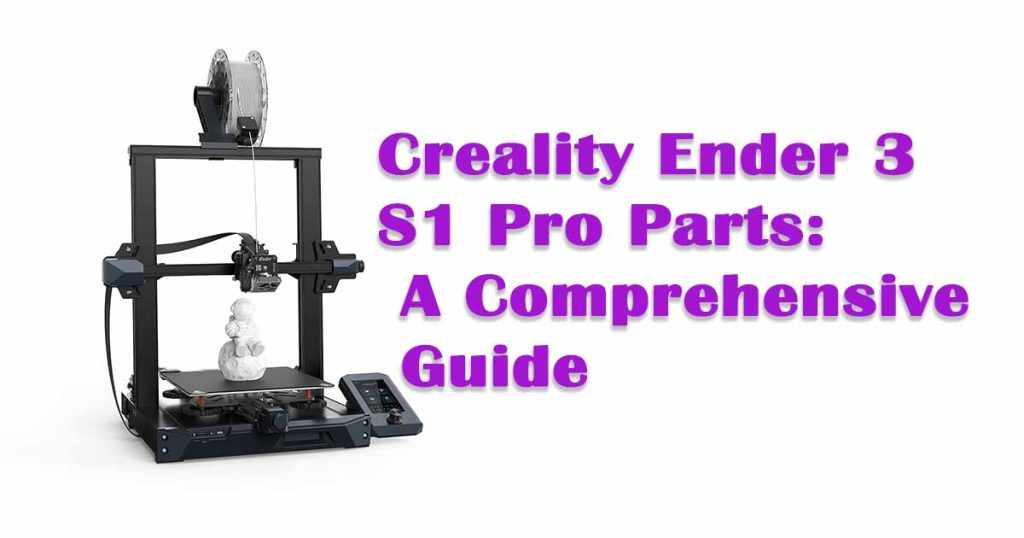
From the extruder assembly to the heated bed, we’ll explore each part in detail, shedding light on their functions, maintenance, and potential upgrades.
So, let’s embark on this enlightening journey into the heart of the Creality Ender 3 S1 Pro and discover what makes it a force to be reckoned with in the world of 3D printing.
The Frame and Chassis
The foundation of any 3D printer is its frame and chassis, and the Creality Ender 3 S1 Pro is no exception. The robustness and stability of this printer’s frame are crucial factors that contribute to its exceptional printing quality and reliability.
The Ender 3 S1 Pro boasts a sturdy aluminum frame that provides a stable platform for precise printing. Its design minimizes vibrations and ensures that your prints are free from unwanted artifacts. Additionally, the modular construction of the frame simplifies assembly and maintenance.
One exceptional characteristic of the Ender 3 S1 Pro’s frame is its spacious build volume, which empowers you to craft larger and intricately detailed prints. This frame’s structural stability is significantly bolstered by the T-slot extrusions, offering a convenient platform for seamlessly integrating upgrades and accessories. If you’re interested in exploring more about the outstanding features of Creality printers, check out our comprehensive guide on “Creality Printer Features.
In summary, the frame and chassis of the Creality Ender 3 S1 Pro lay the groundwork for its impressive performance. With a strong and stable frame, you can expect consistent and high-quality 3D prints for a wide range of applications.
Extruder Assembly
The extruder assembly is the workhorse of any 3D printer, responsible for feeding filament and extruding it with precision. In the case of the Creality Ender 3 S1 Pro, the extruder assembly is a critical component that directly impacts print quality.
This 3D printer features a single extruder setup, which simplifies the printing process while maintaining high reliability. The extruder assembly includes a Bowden-style extruder that efficiently feeds filament to the hotend. It is equipped with a filament sensor that detects when the filament is running low, preventing failed prints due to filament exhaustion.
Moreover, the Creality Ender 3 S1 Pro allows for easy upgrades to a direct drive extruder, which can further improve print quality, especially when working with flexible filaments. Upgrading to a direct drive system reduces the distance between the extruder and the hotend, minimizing filament retractions and improving overall print accuracy.
In conclusion, the extruder assembly of the Ender 3 S1 Pro is a versatile component that plays a pivotal role in achieving high-quality 3D prints. Whether you stick with the stock Bowden setup or opt for a direct drive upgrade, this printer’s extruder assembly is up to the task.
Hotend and Nozzle
The hotend and nozzle are two vital components of a 3D printer’s extruder assembly. They work in tandem to melt and accurately deposit filament layer by layer, ultimately shaping your 3D prints. Understanding these components is crucial for achieving the desired print quality.
The Creality Ender 3 S1 Pro comes equipped with a high-quality hotend and nozzle. The hotend features a reliable heating element and a precision temperature control system, ensuring that the filament is heated consistently and at the right temperature. This consistency is vital for achieving uniform extrusion and preventing issues like layer adhesion problems or stringing.
The nozzle, on the other hand, plays a key role in determining layer thickness and print resolution. The Ender 3 S1 Pro typically comes with a standard 0.4mm brass nozzle, which is suitable for a wide range of prints. However, if you require finer details or wish to experiment with different materials, you can easily replace the nozzle with one of a different size or material, such as hardened steel or brass.
In essence, the hotend and nozzle of the Creality Ender 3 S1 Pro are essential components that contribute to the printer’s versatility and ability to produce high-quality prints. Understanding how these components work together is essential for achieving the best results in your 3D printing projects.
Heated Bed
The heated bed is a critical component of any 3D printer, and the Creality Ender 3 S1 Pro is no exception. This feature-rich printer is equipped with a heated bed that offers several advantages for successful 3D printing.
The heated bed serves multiple purposes. First and foremost, it aids in adhesion, ensuring that your prints adhere firmly to the build surface from the first layer onward. This reduces the likelihood of warping, especially when printing with materials like ABS or PETG that tend to contract as they cool.
Moreover, the Ender 3 S1 Pro’s heated bed helps to maintain consistent bed temperature throughout the printing process. This is particularly important for achieving even layer deposition and preventing temperature-related issues such as cracking or delamination.
The Creality Ender 3 S1 Pro’s heated bed also features a textured surface, which provides additional adhesion and reduces the visibility of layer lines on your finished prints. Additionally, it’s worth noting that the heated bed is compatible with various build surfaces, including glass and magnetic flex plates, allowing you to choose the one that best suits your printing needs.
In conclusion, the heated bed of the Creality Ender 3 S1 Pro is a valuable component that contributes to the printer’s overall print quality and reliability. Understanding how to optimize its use is crucial for successful 3D printing.
Stepper Motors and Motion System
The motion system of the Creality Ender 3 S1 Pro is driven by stepper motors, and these motors are responsible for the precise movement of the printer’s various components, including the extruder, bed, and X, Y, and Z axes.
The Ender 3 S1 Pro utilizes NEMA 17 stepper motors, which are known for their reliability and accuracy. These motors provide the necessary torque to move the printer’s components with precision, ensuring that each layer of filament is deposited exactly where it should be.
The printer’s motion system is controlled by a microcontroller, which interprets the G-code generated by your slicing software and translates it into specific movements for the stepper motors. This controller, coupled with the motors, plays a crucial role in determining the printer’s accuracy and speed.
For those looking to enhance the performance of their Ender 3 S1 Pro, upgrading to quieter stepper motor drivers, such as TMC2208 or TMC2209, can significantly reduce the noise generated during printing. This is especially useful if you plan to run your 3D printer in a shared workspace.
In summary, the stepper motors and motion system of the Ender 3 S1 Pro are fundamental components that enable precise and controlled movements, directly impacting the quality of your 3D prints.
Electronics and Control Board
The electronics and control board are the brains of the Creality Ender 3 S1 Pro, responsible for coordinating all aspects of the printing process. Understanding these components is crucial for troubleshooting and customizing your 3D printer.
The control board used in the Ender 3 S1 Pro is typically a Creality-branded board based on the 32-bit 4-layer PCB design. It features a user-friendly interface with an LCD screen that allows you to control the printer’s settings and monitor the progress of your prints. The board also comes equipped with stepper motor drivers, endstop connectors, and a power supply unit.
One notable advantage of the 32-bit control board is its ability to handle complex tasks with greater speed and accuracy compared to older 8-bit boards. This results in smoother and more precise movements, which contribute to improved print quality.
For those who want to take customization to the next level, the control board of the Ender 3 S1 Pro can be replaced with aftermarket boards like the SKR Mini E3 or SKR E3 Turbo. These boards offer advanced features and greater compatibility with third-party firmware, opening up a world of possibilities for fine-tuning your printer.
Filament and Filament Sensor
The choice of filament and the use of a filament sensor are two aspects that directly impact the success of your 3D prints with the Creality Ender 3 S1 Pro. Let’s explore these components in detail.
Filament selection is a critical consideration when using the Ender 3 S1 Pro. This 3D printer is compatible with a wide range of filament materials, including PLA, ABS, PETG, TPU, and more. However, it’s important to choose the right filament for your specific project, as different materials have unique properties and printing requirements.
One notable feature of the Ender 3 S1 Pro is its filament sensor, which is designed to detect when the filament runs out or encounters an issue. This prevents failed prints due to filament depletion and allows you to resume printing from where it left off after replacing the filament spool.
Additionally, the filament sensor can be disabled or configured to work with third-party filament, providing flexibility for advanced users who prefer custom filament solutions.
In summary, the choice of filament and the use of the filament sensor are integral to achieving successful 3D prints with the Creality Ender 3 S1 Pro. Understanding these components and their interactions will help you produce high-quality prints for various applications.
Cooling and Fan System
The cooling and fan system of the Creality Ender 3 S1 Pro plays a crucial role in maintaining optimal temperatures and preventing issues like overheating and filament deformation during the printing process.
The printer features a combination of cooling fans and heat sinks to manage the temperatures of the hotend, stepper motor drivers, and the printed part itself.
The hotend cooling fan ensures that the filament solidifies quickly after extrusion, reducing the likelihood of stringing or warping. It also cools the heat sink, preventing the heat from traveling upward and affecting the filament in the Bowden tube.
Another essential component of the cooling system is the part cooling fan, which directs a stream of air onto the printed object as it’s being built. This rapid cooling helps maintain the shape and integrity of each layer, resulting in cleaner and more accurate prints.
Upgrading the fans to quieter and more efficient models can be a worthwhile investment, especially if you’re looking to reduce the noise generated during printing while maintaining optimal cooling performance.
In conclusion, the cooling and fan system of the Creality Ender 3 S1 Pro is a critical aspect of the printer’s overall performance, ensuring that your 3D prints are of the highest quality.
Bed Leveling and Auto-Leveling
Achieving proper bed leveling is a crucial step in ensuring that your 3D prints adhere correctly and are free from imperfections. The Creality Ender 3 S1 Pro offers manual bed leveling as well as the option for auto-leveling, both of which are essential for print success.
Manual bed leveling involves adjusting the four corners of the heated bed to ensure that it is parallel to the X and Y axes. This process is typically done using the printer’s LCD screen and is a fundamental skill for any 3D printing enthusiast. Regular maintenance and adjustment of the bed leveling are necessary to maintain print quality.
For those who prefer a more automated approach, the Ender 3 S1 Pro can be upgraded with an auto-leveling sensor. This sensor probes the bed’s surface and adjusts the Z-axis height automatically, compensating for any unevenness or warping. Auto-leveling can save time and effort, especially when printing large or intricate objects.
Proper bed leveling, whether done manually or with the help of an auto-leveling sensor, is essential for achieving consistent and high-quality 3D prints with the Ender 3 S1 Pro. Taking the time to master this skill will pay off in the form of successful prints.
Upgrades and Accessories
The Creality Ender 3 S1 Pro is a versatile 3D printer that can be enhanced with various upgrades and accessories to suit your specific needs and preferences.
One common upgrade is the addition of a glass or magnetic flex build plate, which provides a flat and smooth surface for improved adhesion and easier print removal. These plates are often preferred for their ease of use and compatibility with various print surfaces.
Additionally, users often opt to install quieter stepper motor drivers or dampers to reduce the noise generated during printing, making the printer more suitable for quieter environments.
Other popular upgrades include filament guides, direct drive extruder kits, and improved cooling systems. These upgrades can enhance the printer’s performance, expand its capabilities, and make it more user-friendly.
Before investing in any upgrades or accessories, it’s essential to research compatibility and installation instructions thoroughly. Some upgrades may require firmware changes or adjustments to the printer’s hardware.
In conclusion, the Creality Ender 3 S1 Pro is a highly customizable 3D printer that can be tailored to meet your specific requirements through various upgrades and accessories. Careful consideration of your needs and preferences will help you make the most of this exceptional 3D printing machine.
Conclusion
In the world of 3D printing, the Creality Ender 3 S1 Pro stands as a testament to innovation and quality. Its array of components and parts work together seamlessly to deliver exceptional print quality, reliability, and versatility.
From the robust frame and chassis to the precision of the extruder assembly and hotend, each component plays a vital role in shaping your 3D prints. The heated bed ensures proper adhesion and prevents warping, while the motion system, controlled by a 32-bit electronics board, provides the accuracy needed for detailed and complex prints.
The choice of filament, cooling system, bed leveling, and the possibility of upgrades further enhance the capabilities of the Ender 3 S1 Pro, allowing users to explore the full potential of 3D printing.
With this comprehensive guide, you are now equipped with the knowledge to understand and optimize the various parts of the Creality Ender 3 S1 Pro.
Whether you’re a beginner or an experienced 3D printing enthusiast, this printer offers endless possibilities for creativity and innovation. Mastering its components will undoubtedly lead to a fulfilling and successful 3D printing journey.

