What is Sticking?
Sticking is when the filament doesn’t adhere to the build platform or previous layer. This can cause prints to fail or look poor.
What happen when print not sticking?
It can be incredibly frustrating when your prints don’t turn out the way you want them to. One of the most common problems that can occur is print not sticking. This can happen for a number of reasons, but thankfully there are a few things you can do to try and fix the issue.
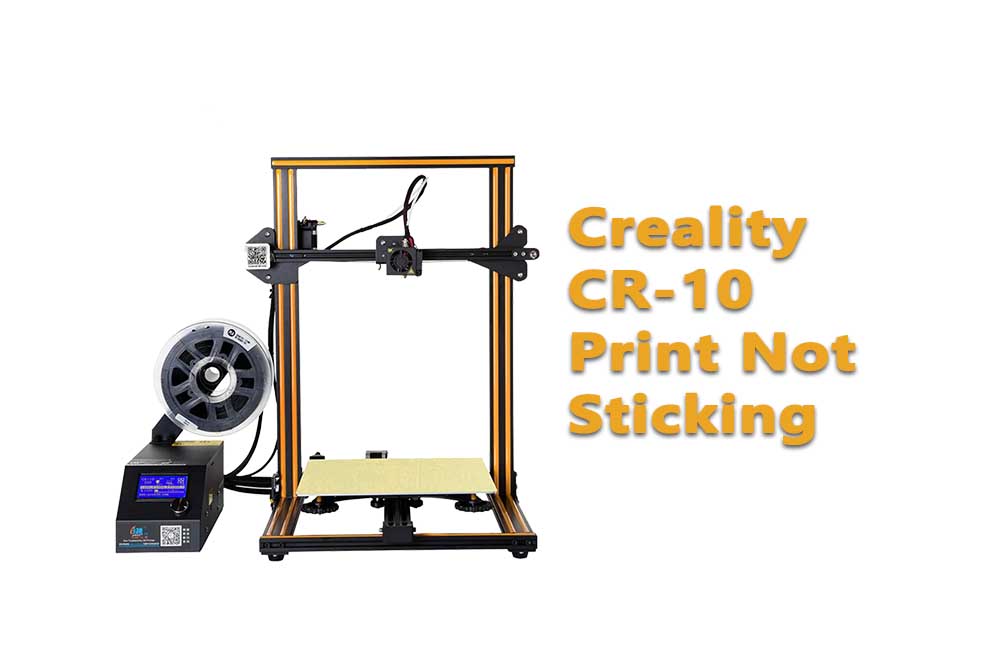
Common Cause:
One of the most common causes of print not sticking is inadequate bed adhesion. This means that the filament isn’t able to properly adhere to the build plate, which can cause the print to come loose and eventually fail. There are a few things you can do to try and improve bed adhesion, including:
- Make sure the build plate is clean. Any debris or oil on the surface can prevent the filament from sticking properly.
- Apply a adhesion agent to the build plate. This can be something as simple as hairspray or blue painters tape.
- Increase the build plate temperature. This will help to soften the filament and make it more pliable, which will in turn make it more likely to stick to the build plate.
Another Cause:
Another common cause of print not sticking is incorrect nozzle temperature. If the nozzle is too cold, the filament will solidify before it has a chance to adhere to the build plate.
Conversely, if the nozzle is too hot, the filament can start to deform and warp, which can also prevent it from sticking properly.
It’s important to find a happy medium with your nozzle temperature, and this will vary depending on the type of filament you’re using.
Caused by incorrect slicing settings:
Finally, print not sticking can also be caused by incorrect slicing settings. If the slicing settings are incorrect, it can cause the filament to be laid down too thickly or too thinly, which can prevent it from adhering properly to the build plate. It’s important to check your slicing settings and make sure they’re correct for the type of filament you’re using.
What if you’re still have troubling?
If you’re still having trouble getting your prints to stick, there are a few other things you can try, including:
- Using a fan to cool the filament as it’s being laid down. This can help to improve bed adhesion.
- Applying a thin layer of glue to the build plate. This can help to improve bed adhesion, but it’s important to make sure the glue is completely dry before starting your print.
- Using painters tape or another type of removable adhesive on the build plate. This can be helpful if you’re having trouble getting the filament to stick, but it’s important to make sure the adhesive is strong enough to hold the print in place.
Hopefully these tips will help you get your prints sticking properly again. If you’re still having trouble, there are a number of other resources available that can help, including online forums and support groups.
You can also try increasing the build plate temperature or using a fan to cool the filament as it’s being laid down. Finally, check your slicing settings to make sure they’re correct for the type of filament you’re using. If all else fails, there are a number of other resources available that can help.
FAQ’s:
Q: What is sticking?
A: Sticking is when the filament doesn’t adhere properly to the build plate, which can cause the print to come loose and eventually fail.
Q: What are some common causes of print not sticking?
A: The most common causes of print not sticking are inadequate bed adhesion and incorrect nozzle temperature.
Q: How can I improve bed adhesion?
A: There are a few things you can do to improve bed adhesion, including making sure the build plate is clean, applying a adhesion agent to the build plate, and increasing the build plate temperature.
Q: What is the correct nozzle temperature?
A: The correct nozzle temperature will vary depending on the type of filament you’re using. It’s important to find a happy medium with your nozzle temperature, so that the filament doesn’t solidify before it has a chance to adhere to the build plate, but also doesn’t deform or warp.
Q: What are some other things I can try if my prints are not sticking?
A: If you’re still having trouble getting your prints to stick, there are a few other things you can try, including using a fan to cool the filament as it’s being laid down, applying a thin layer of glue to the build plate, or using painters tape or another type of removable adhesive on the build plate.
Q: Where can I find more help if I’m still having trouble?
A: If you’re still having trouble, there are a number of other resources available that can help, including online forums and support groups.
Q: What is the most common cause of print not sticking?
A: The most common cause of print not sticking is inadequate bed adhesion. This means that the filament isn’t able to properly adhere to the build plate, which can cause the print to come loose and eventually fail. There are a few things you can do to try and improve bed adhesion.
Q: Why are my slicing settings causing my prints not to stick?
A: If the slicing settings are incorrect, it can cause the filament to be laid down too thickly or too thinly, which can prevent it from adhering properly to the build plate. It’s important to check your slicing settings and make sure they’re correct for the type of filament you’re using.
Q: I’m still having trouble getting my prints to stick. What should I do?
A: If you’re still having trouble getting your prints to stick, there are a number of other resources available that can help, including online forums and support groups. You can also try contacting the manufacturer of your 3D printer for assistance.

