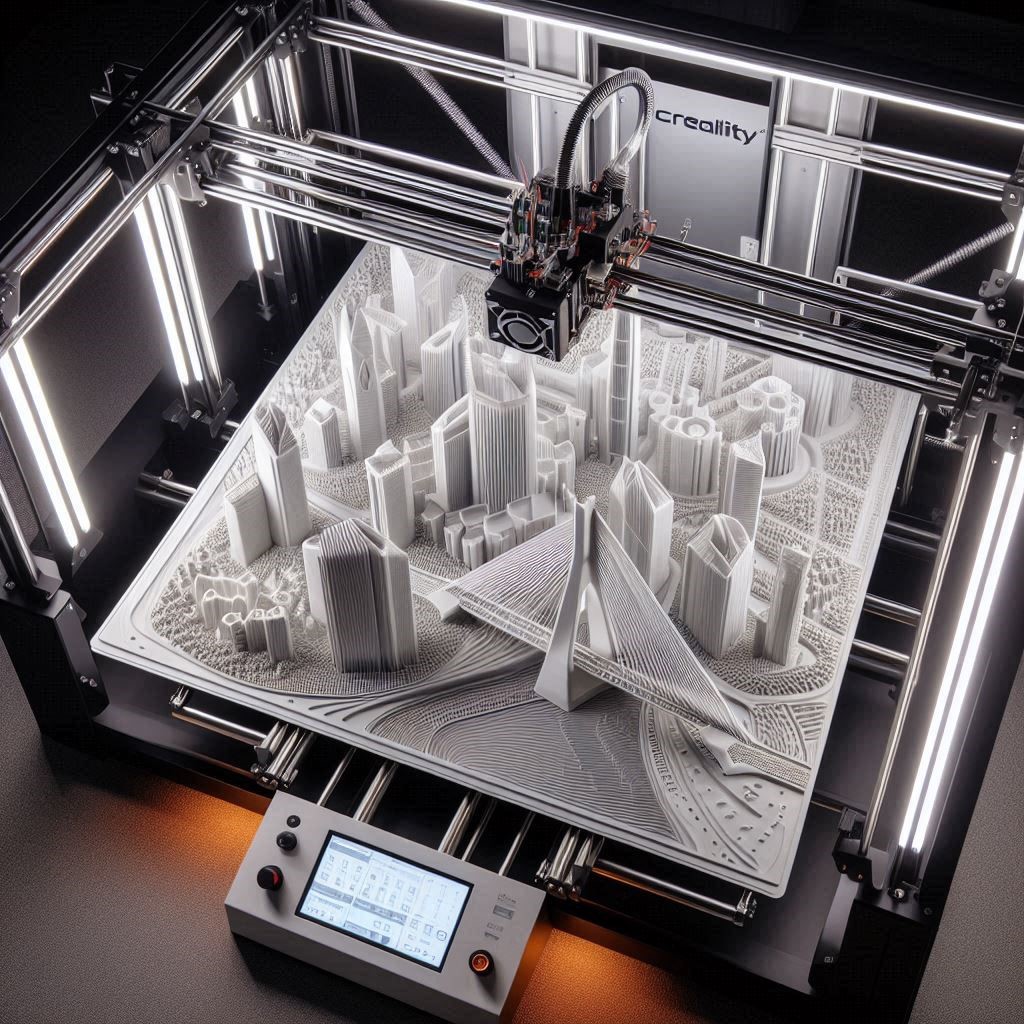The world of 3D printing has evolved significantly over the past decade, with printers becoming faster, more reliable, and accessible for hobbyists and professionals alike. Among the many 3D printers on the market, the Creality Ender 5 Plus stands out as a top contender for those seeking to tackle large-scale prints with precision and ease. In this blog post, we’ll explore the features of the Creality Ender 5 Plus, why it’s an excellent choice for large prints, and some practical tips to help you get the most out of this impressive machine.
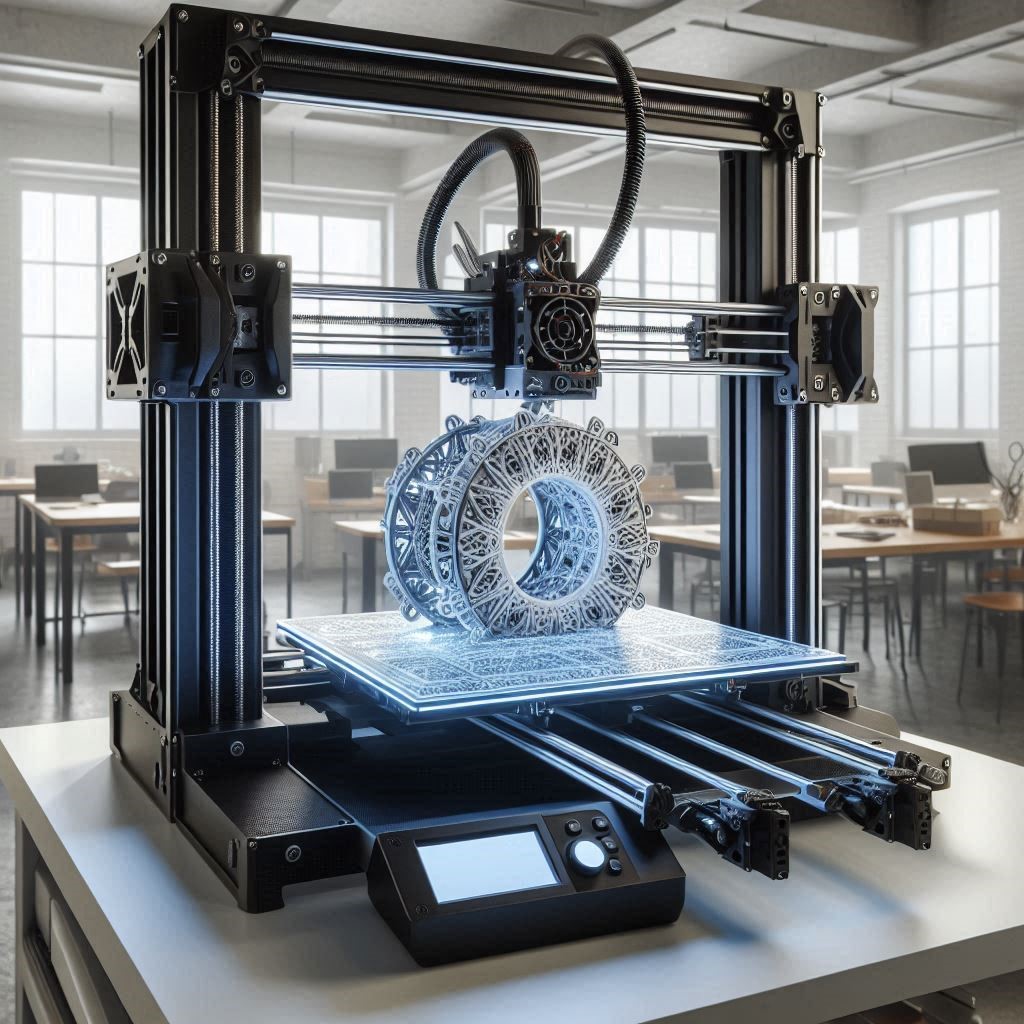
Introduction to the Creality Ender 5 Plus
The Creality Ender 5 Plus is part of Creality’s renowned Ender series of 3D printers, known for offering high-quality, reliable, and affordable 3D printing solutions. While the standard Ender 5 is already a popular choice for many, the Ender 5 Plus takes things to the next level by offering a significantly larger build volume, enhanced precision, and a host of features aimed at both beginners and advanced users.
Out of the box, the Ender 5 Plus impresses with its robust frame, improved Z-axis stability, and user-friendly design. But what truly sets it apart is its ability to print large objects with incredible accuracy.
Key Features of the Creality Ender 5 Plus
Before diving into the specifics of large prints, let’s take a closer look at some of the standout features of the Creality Ender 5 Plus:
1. Large Build Volume
One of the most compelling features of the Ender 5 Plus is its expansive build volume of 350 x 350 x 400 mm. This is a significant increase over the standard Ender 5, which offers a 220 x 220 x 300 mm print area. This larger print space opens up a world of possibilities, allowing you to print larger models or create multiple smaller items in a single print job.
2. Stable Cartesian Design
The Ender 5 Plus utilizes a Cartesian motion system with a sturdy frame. This system moves the print bed on the Y-axis and the extruder on the X and Z axes, ensuring precise and consistent movements during prints. This design helps minimize wobbling and vibrations, which can often affect the print quality, especially in large prints.
3. Touchscreen Interface
The Ender 5 Plus comes equipped with a color touchscreen for easy navigation through the printer’s settings. This intuitive interface allows you to quickly adjust print parameters, monitor print progress, and make changes to the settings as needed.
4. Automatic Bed Leveling
One of the most challenging aspects of 3D printing—especially with larger prints—is getting the print bed leveled properly. The Ender 5 Plus addresses this issue with an automatic bed leveling sensor. This feature makes the leveling process quicker and more accurate, reducing the chances of print failures caused by uneven bed surfaces.
5. Upgraded Motion Control
To ensure that large prints maintain precision throughout the printing process, the Ender 5 Plus is equipped with a 32-bit motherboard and silent stepper drivers. These features contribute to quieter operation and smoother motion control, which is essential for large-scale prints that require high levels of detail.
6. Extruder and Hotend Upgrade
The Ender 5 Plus is designed with an upgraded direct drive extruder system, which provides better control over filament extrusion, especially for flexible materials. The all-metal hotend allows for printing with a wide variety of filaments, including PLA, ABS, PETG, TPU, and more.
Why the Creality Ender 5 Plus is Ideal for Large Prints
Large prints present a unique set of challenges in 3D printing. These challenges range from maintaining print quality over extended print times to ensuring that the printer can physically handle the sheer size of the object. Here’s why the Creality Ender 5 Plus is a top choice for users looking to print large models:
1. Generous Build Volume for Larger Models
As mentioned, the Ender 5 Plus boasts a 350 x 350 x 400 mm build area, which means you can print objects that are significantly larger than what most consumer-level 3D printers can manage. Whether you’re working on architectural models, large prototypes, cosplay costumes, or artistic sculptures, the Ender 5 Plus offers the space and flexibility you need.
2. Superior Precision for Large-Scale Prints
Large prints can sometimes suffer from a loss of detail or unevenness, especially with lower-quality printers. However, the stable Cartesian design of the Ender 5 Plus ensures that the printer can maintain a high degree of precision throughout long print sessions. The Z-axis is particularly stable, thanks to the dual linear rails, which significantly reduce wobbling or shifts in the print.
3. Faster Prints without Compromising Quality
With larger prints, the time it takes to complete a job increases dramatically. The Ender 5 Plus is designed to handle long-duration prints without sacrificing quality. The 32-bit motherboard combined with the silent stepper drivers ensures smoother operation, reducing the likelihood of errors that can occur during extended printing sessions.
4. Reduced Risk of Print Failures
Large prints are especially susceptible to print failures due to issues such as poor bed adhesion, warping, or layer misalignment. The auto-bed leveling feature and sturdy build of the Ender 5 Plus minimize these risks, ensuring that the first layer sticks well to the bed and that subsequent layers remain perfectly aligned.
5. Dual Z-Axis Motors for Better Stability
The Ender 5 Plus includes dual Z-axis motors to ensure that the print head remains stable during large prints. This design choice helps to prevent issues such as layer shifting or sagging, which can become a problem when printing large objects over extended periods.
Tips for Achieving Success with Large Prints on the Ender 5 Plus
While the Ender 5 Plus offers a solid foundation for large prints, there are several best practices you should follow to get the most out of this printer:
1. Optimize Your Print Settings
When working with large prints, print settings such as layer height, print speed, and infill density should be adjusted for optimal results. For larger models, it’s often a good idea to increase the layer height to reduce print time and use a lower infill density to save material.
2. Use a High-Quality Filament
To ensure the best possible quality for your large prints, choose high-quality filament. Materials like PLA, PETG, or ABS work well with the Ender 5 Plus. Always check the filament compatibility with your desired print and ensure that you’re printing with the appropriate temperature settings.
3. Monitor Print Progress
While the Ender 5 Plus features a touchscreen interface and print resume function, it’s always a good idea to monitor long prints occasionally to make sure that everything is going smoothly. You can also invest in an external camera to keep an eye on prints remotely.
4. Consider Print Orientation
How you orient your print on the build platform can affect both the print quality and the time it takes to complete the job. For large prints, try to position the object in a way that minimizes the number of supports required and ensures even material distribution.
5. Ensure Adequate Cooling
Cooling is especially important for large prints to prevent warping and cracking. Ensure your cooling fan is functioning properly, and if needed, consider adding an additional fan or modifying the cooling setup for better airflow.
Conclusion
The Creality Ender 5 Plus is a remarkable 3D printer that unlocks the potential of large prints with its expansive build volume, precision engineering, and user-friendly features. Whether you’re a hobbyist looking to create large models or a professional in need of high-quality prototypes, the Ender 5 Plus provides the necessary tools to bring your ideas to life. By following a few simple tips and optimizing your print settings, you can achieve impressive results and enjoy a smooth, hassle-free 3D printing experience. So, if you’re ready to take your 3D printing projects to new heights, the Creality Ender 5 Plus is an excellent choice for all your large-scale printing needs.