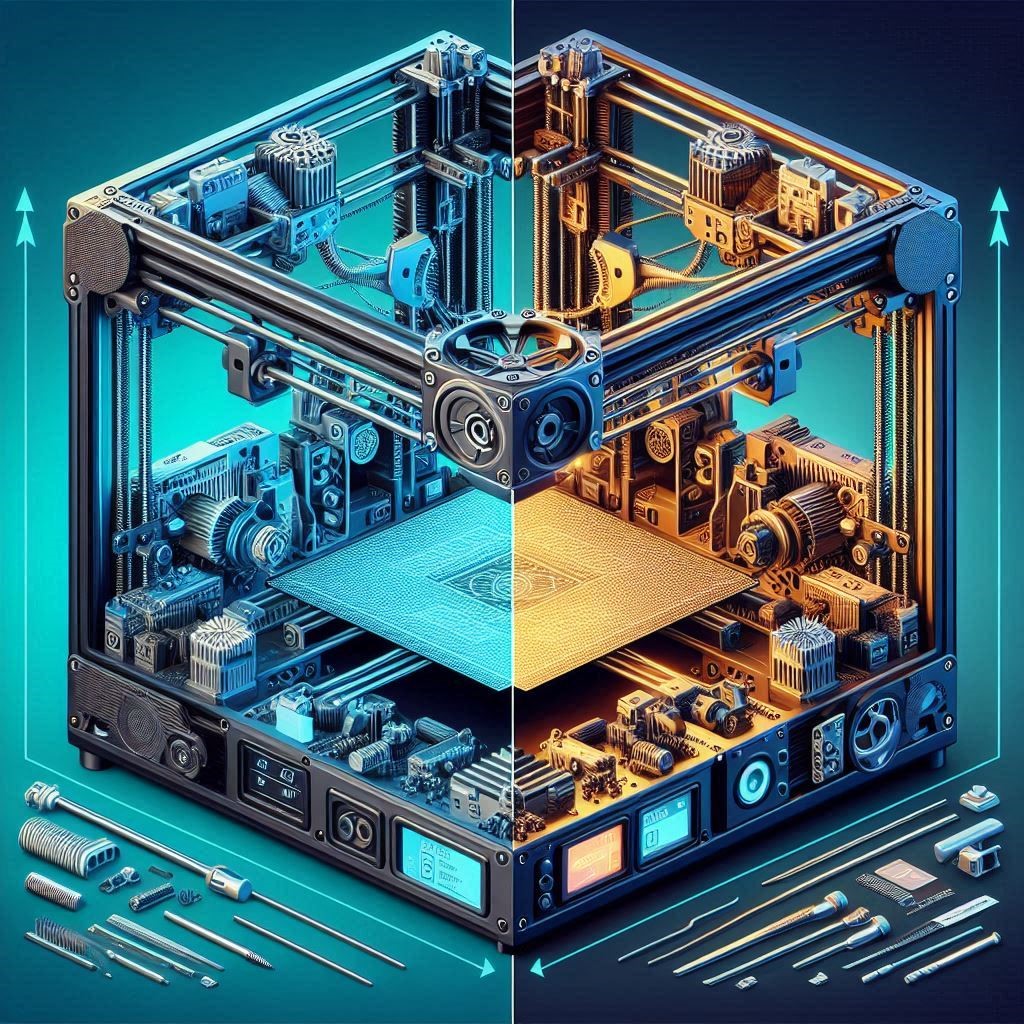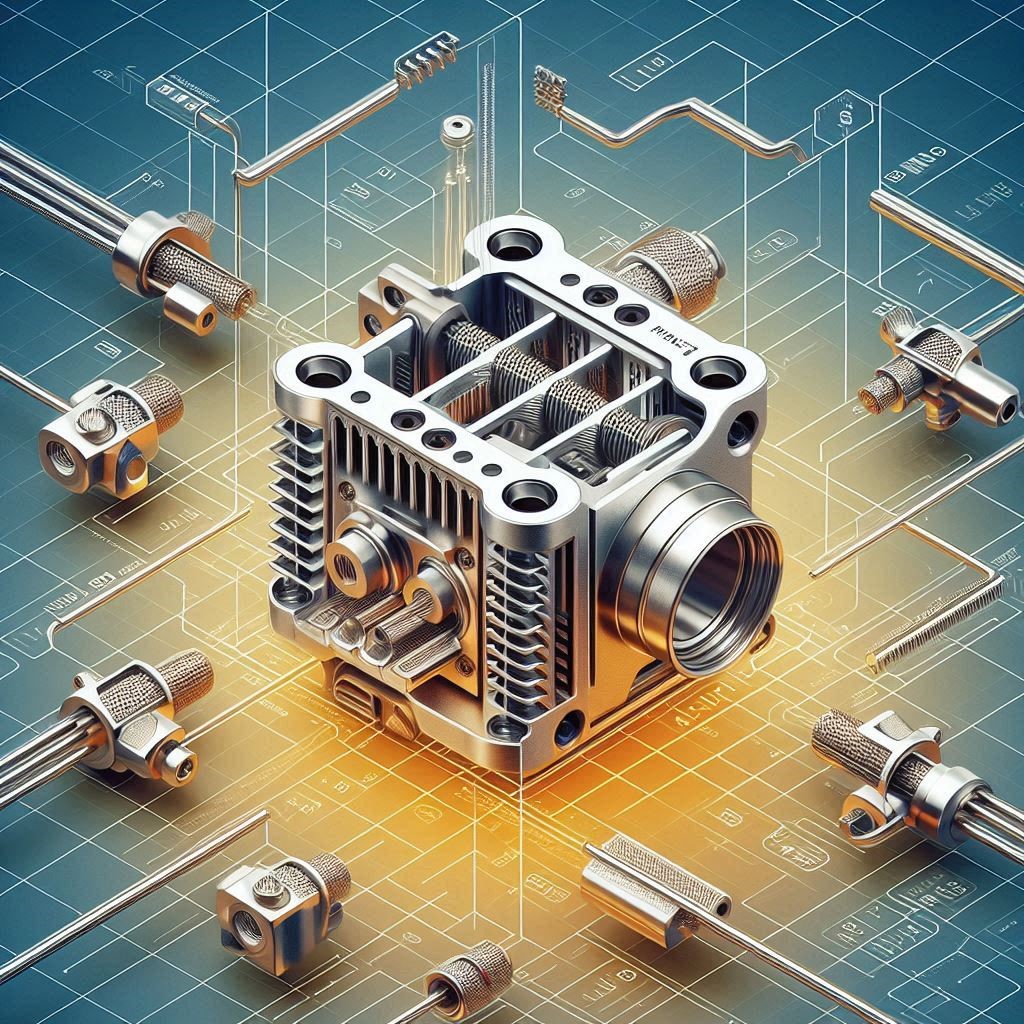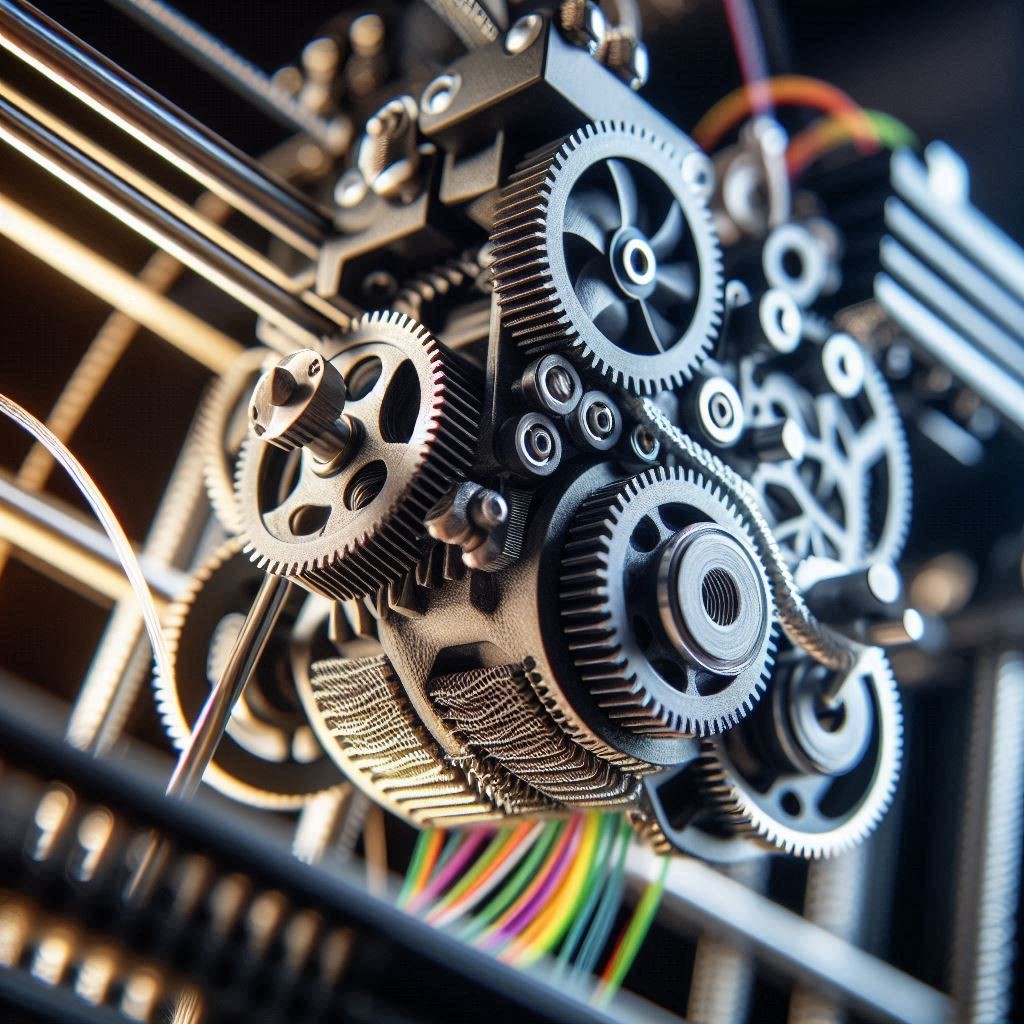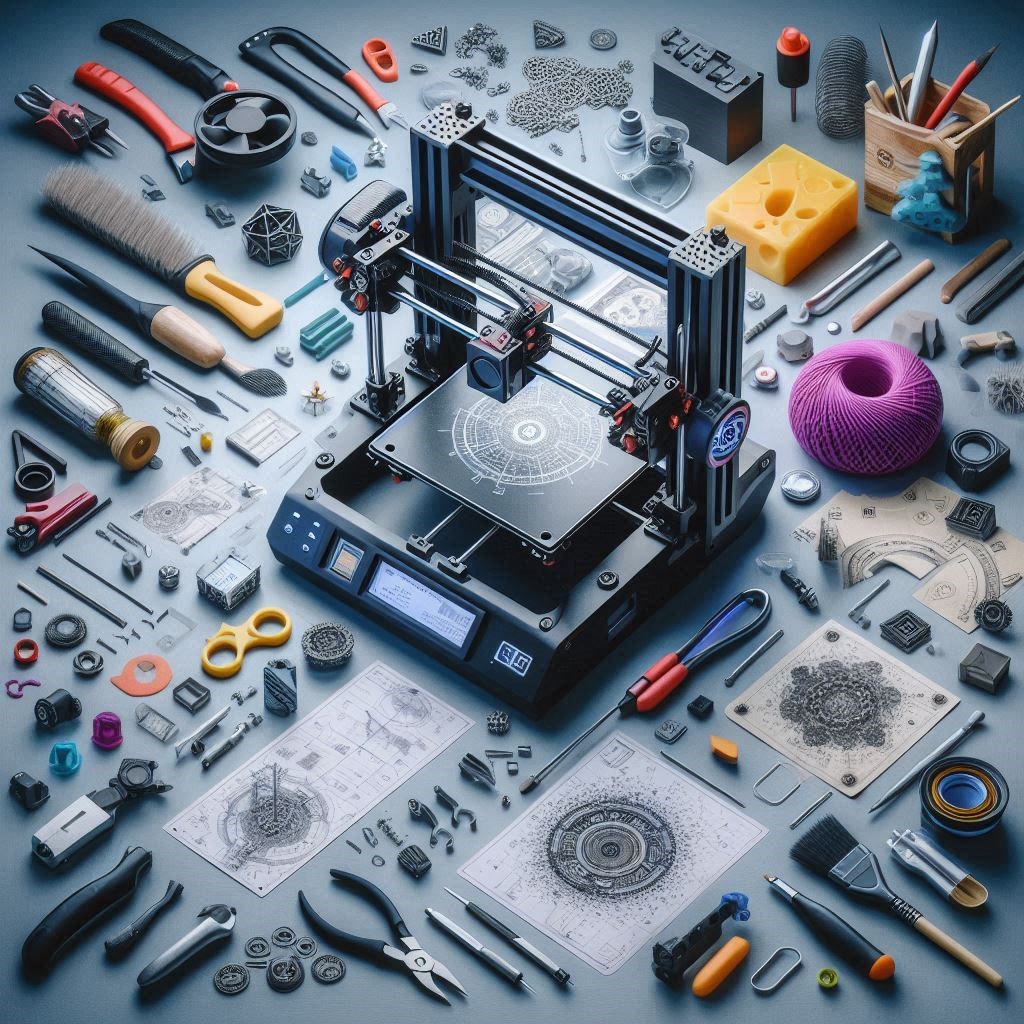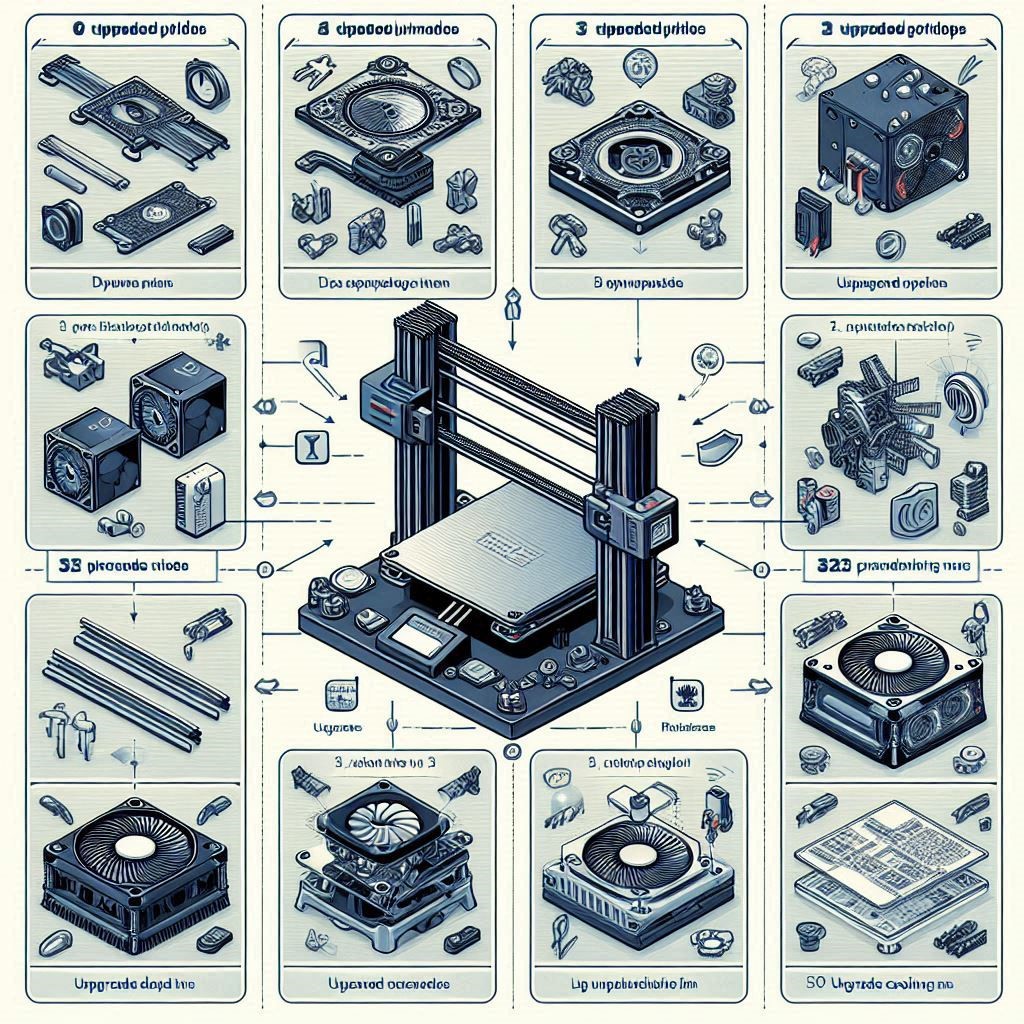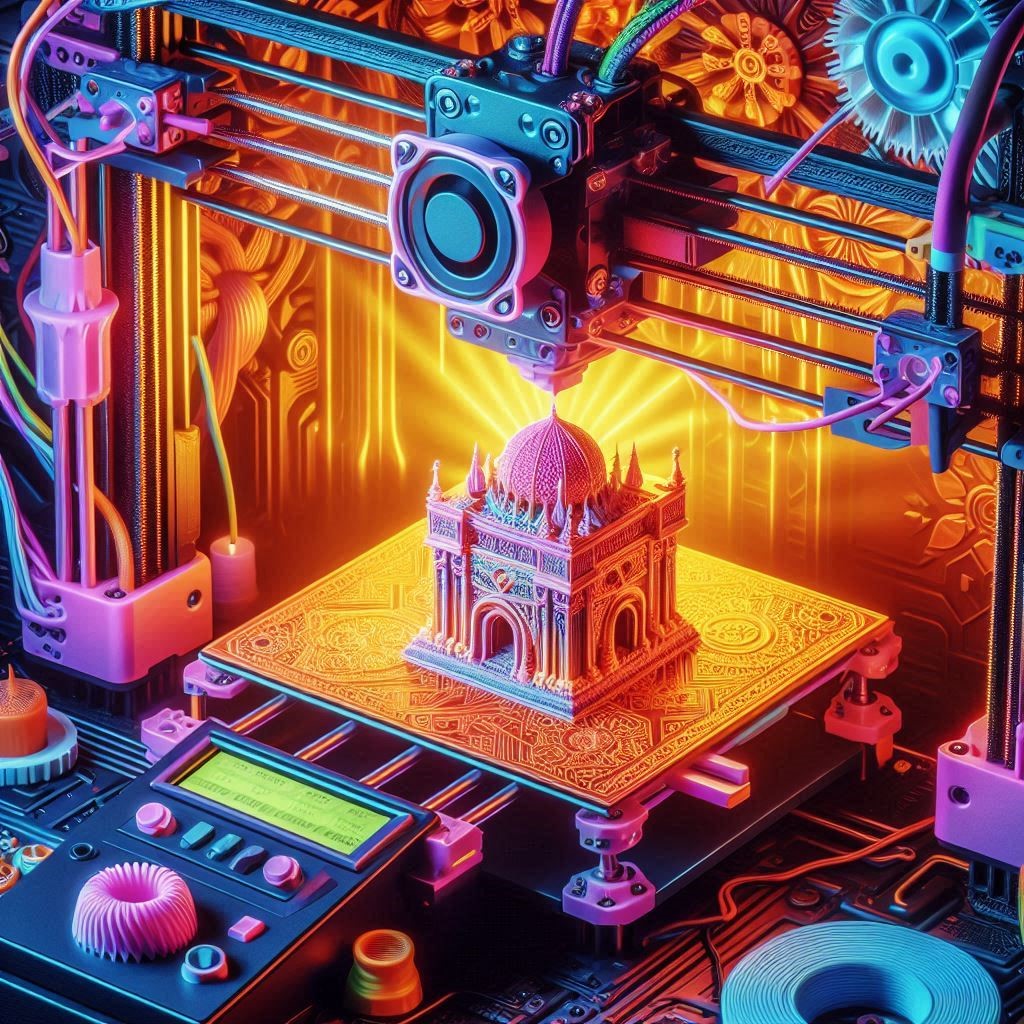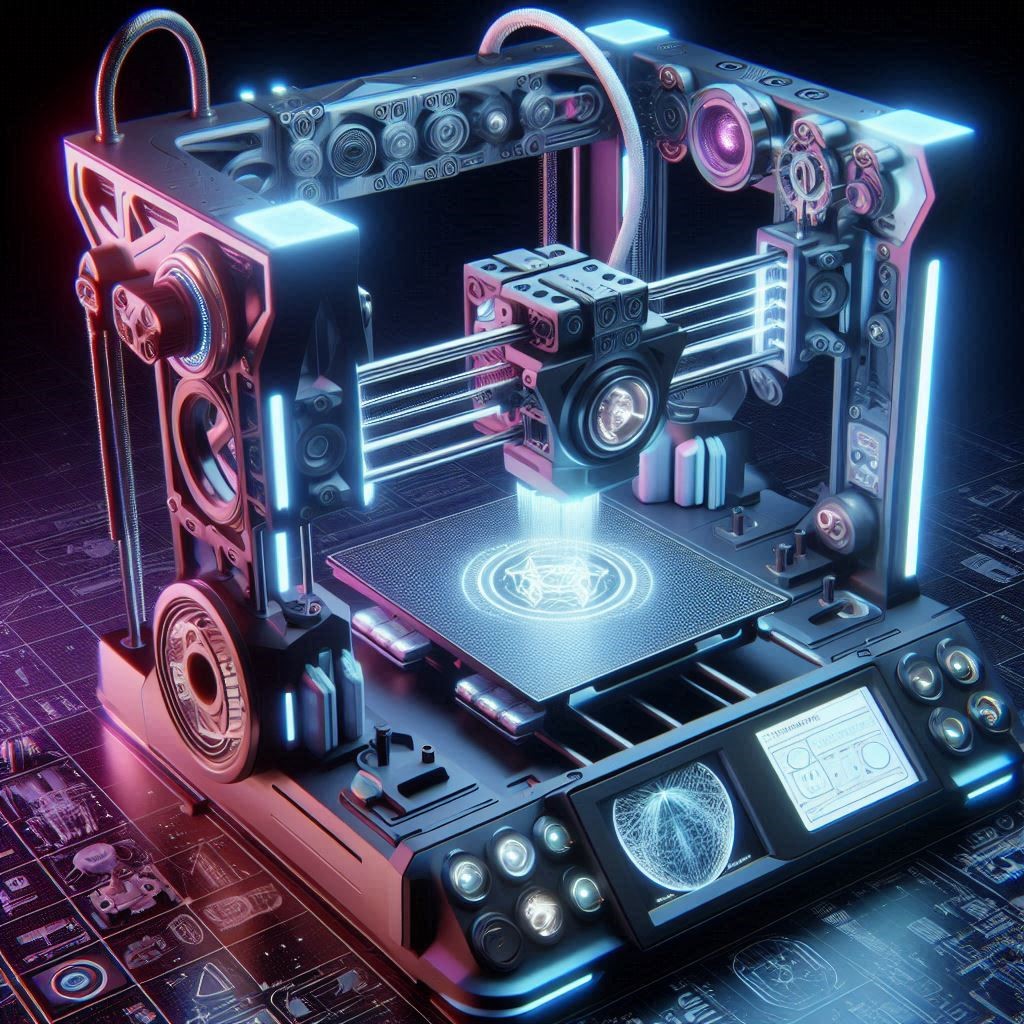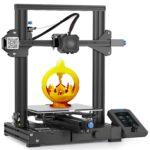The Creality Ender 3 V2 has earned its place as one of the most popular 3D printers among hobbyists and professionals alike. With its impressive print quality, user-friendly design, and affordable price, it serves as an excellent entry point for those venturing into 3D printing. However, as with many budget 3D printers, there are numerous upgrades available that can significantly enhance its performance and capabilities. In this guide, we’ll explore some of the best upgrades for the Ender 3 V2, ensuring you get the most out of your printing experience.
1. Upgrading the Build Surface
Glass Build Plate
One of the most common upgrades for the Ender 3 V2 is the addition of a glass build plate. The stock build surface can sometimes lead to adhesion issues, particularly with certain filament types. A glass plate provides a smooth surface that not only improves print adhesion but also makes it easier to remove prints. You can use a binder clip to secure the glass to the heated bed, or invest in a custom frame for a more permanent solution.
PEI Sheets
PEI (Polyetherimide) sheets are another excellent upgrade for print adhesion. They are easy to install on top of the glass and provide a sticky surface that works well with various materials, including PLA, PETG, and ABS. The PEI surface is durable and can withstand high temperatures, making it a reliable choice for serious 3D printing enthusiasts.
2. Upgrading the Extruder
All-Metal Hotend
While the Ender 3 V2 comes with a standard hotend, upgrading to an all-metal hotend can unlock the ability to print with a broader range of materials, including high-temperature filaments like Nylon and PETG. All-metal hotends can handle higher temperatures without the risk of melting components. Popular options include the Micro Swiss All Metal Hotend and the E3D V6.
Dual Gear Extruder
The stock Bowden extruder can struggle with certain flexible filaments. Upgrading to a dual gear extruder, such as the Bondtech BMG or the Creality Direct Drive Extruder, improves filament grip and reduces slippage. This change is particularly beneficial for printing with TPU and other flexible materials.
3. Improving the Motion System
Linear Rails
While the Ender 3 V2 uses V-slot wheels and aluminum extrusions, upgrading to linear rails can significantly improve the printer’s motion system. Linear rails provide smoother movement and better stability, which can enhance print quality, especially for tall prints. Kits are available that can be installed with minimal modifications.
Upgraded Stepper Motor Drivers
The stock A4988 stepper motor drivers can be noisy and lead to vibrations during printing. Upgrading to TMC2208 or TMC2209 stepper drivers will not only reduce noise but also improve precision and enable features like stealthChop for quieter operation. These drivers are relatively easy to install and can make a noticeable difference in print quality.
4. Enhancing the Electronics
Upgraded Firmware
One of the simplest and most impactful upgrades is updating the firmware. The stock firmware may not utilize the full capabilities of your printer. Installing Marlin firmware can unlock features like linear advance, mesh bed leveling, and thermal protection. This upgrade requires some technical know-how, but numerous guides are available to assist you.
Touchscreen Display
Upgrading to a touchscreen interface can make your printing experience more user-friendly. Touchscreen displays are easier to navigate than the stock LCD, providing a more intuitive way to manage prints and settings. Look for compatible touchscreen kits that work seamlessly with the Ender 3 V2.
5. Improving the Heated Bed
Silicone Heater Pads
If you’re serious about print quality and efficiency, consider upgrading the heated bed with a silicone heater pad. These pads heat up quickly and evenly, improving adhesion and reducing warping. They are more energy-efficient than traditional beds and can maintain a consistent temperature, which is vital for successful prints.
Auto Bed Leveling Sensor
Auto bed leveling sensors, such as the BLTouch, can significantly improve print reliability by ensuring that the nozzle is always at the correct distance from the build plate. This upgrade is particularly useful for users who often switch between materials or print large models, as it saves time and reduces the chances of first-layer adhesion issues.
6. Adding Enclosures and Cooling Solutions
Printer Enclosure
For those looking to print with materials that are sensitive to temperature changes (like ABS), a printer enclosure is a worthwhile investment. An enclosure helps maintain a stable temperature around the printer, reducing warping and improving overall print quality. You can build a custom enclosure or purchase one designed specifically for the Ender 3 V2.
Improved Cooling Fans
Upgrading to more powerful cooling fans can enhance print quality, especially for detailed models and overhangs. Consider adding a dedicated part cooling fan or upgrading the existing fans to quieter, more efficient models. This improvement can help achieve better layer adhesion and finer details.
7. Upgrading the Power Supply
Mean Well Power Supply
The stock power supply on the Ender 3 V2 is functional but may not provide the reliability or efficiency you need for longer print jobs. Upgrading to a Mean Well power supply ensures consistent power delivery, reduces the risk of thermal runaway, and can improve overall printer stability.
8. Additional Accessories
Filament Dry Box
Moisture can ruin prints, particularly with hygroscopic materials like Nylon and PVA. Investing in a filament dry box can keep your filament in optimal condition, preventing issues related to humidity. Some models are equipped with a built-in desiccant and allow for easy filament feeding while keeping the material dry.
Upgrade Tool Kit
Having the right tools at hand can make upgrades and maintenance much easier. Consider investing in a complete tool kit that includes quality hex wrenches, pliers, a nozzle cleaning kit, and a scraper. This ensures you’re always prepared for any adjustments or repairs.
Conclusion
Upgrading your Creality Ender 3 V2 can greatly enhance its performance and expand its capabilities, allowing you to tackle a wider range of projects with ease. Whether you’re a beginner looking to improve print quality or an experienced user seeking to push the boundaries of your 3D printing experience, these upgrades can help you achieve your goals.
With a bit of research and the right upgrades, your Ender 3 V2 can transform from a solid entry-level printer into a powerful tool capable of producing stunning results. Embrace the upgrade journey and enjoy the endless possibilities of 3D printing!