Creality Ender 3:
The Creality Ender 3 is a great printer for those just starting out in the 3D printing world. It’s an affordable option that still offers features that appeal to more experienced users, like a heated bed and an all-metal frame.
There are some things to keep in mind, though. The build quality isn’t as good as more expensive printers, so it may require more tinkering to get it working just right. And the print quality isn’t quite as high as more expensive options.
Creality Ender 5:
The Creality Ender 5 is the next step up from the Ender 3. It’s a bit more expensive, but it offers a few key upgrades that make it worth the extra cost.
The biggest upgrade is the build quality. The Ender 5 has a sturdier frame and better components, so it’s less likely to need repairs or adjustments. It also has an improved print quality, thanks to its all-metal hotend and larger build volume.
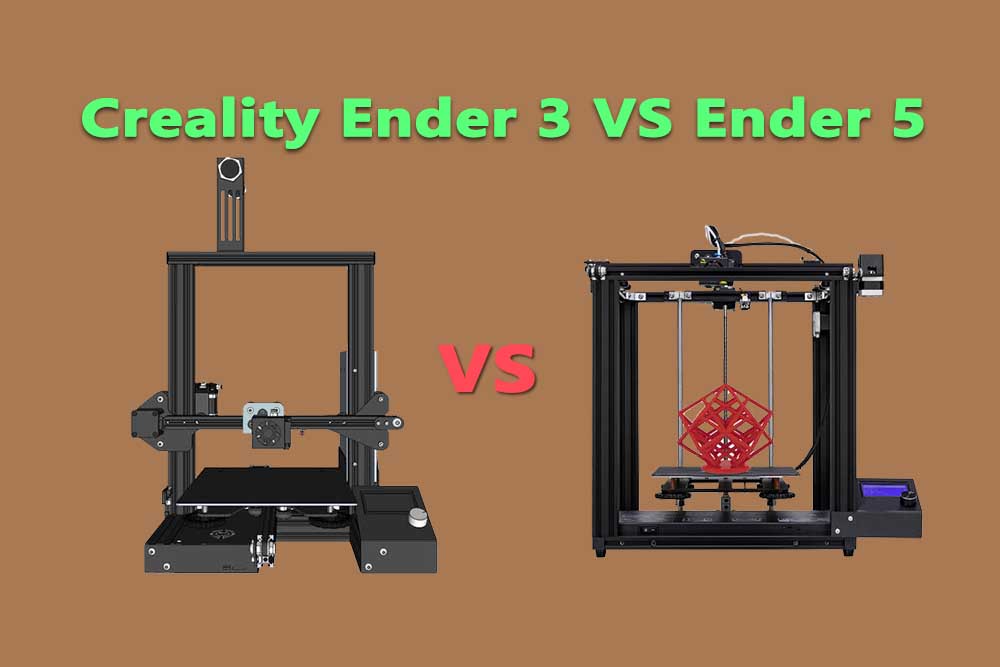
Differences:
The most notable difference between the Ender 3 and the Ender 5 is that the Ender 5 has a larger build volume. The Ender 3 has a build volume of 220 x 220 x 250 mm, while the Ender 5 has a build volume of 220 x 220 x 300 mm.
This means that the Ender 5 can print objects that are up to 50 mm taller than what the Ender 3 can handle. Additionally, the Ender 5 has a sturdier frame and an improved Z-axis motor which results in smoother prints.
Another difference between these two printers is that the Ender 5 comes with a built-in Creality BL Touch auto bed leveling sensor. This sensor makes it easier to get consistent prints by automatically leveliing the bed before each print.
Similarities:
Both the Ender 3 and the Ender 5 use FDM technology to print with PLA, ABS, and other materials. They both have a Bowden-style extruder which means that they can print at high speeds while sacrificing some detail. Additionally, both printers come with a glass bed plate and an LED status light.
Comparison
Comparison of Electronics:
Ender 3
-Mainboard: 4×4 Mega 2560 with TMC2208
-Display: LCD2004
-Power Supply: Ender 3 Meanwell power supply, 240W
Ender 5
-Mainboard: 4×4 Mega 2560 with TMC2208
-Display: LCD2004
-Power Supply: Ender 5 Meanwell power supply, 350W
Both the Ender 3 and the Ender 5 use the same mainboard and display. However, the Ender 5 has a more powerful power supply which means that it can heat up the bed and extruder faster. This results in less time waiting for prints to start and fewer failed prints due to heat issues.
Comparison of Hardware:
Ender 3
-Frame: Aluminium Extrusion
-X/Y/Z Axis: Lead Screws
-Max. Print Speed: 200 mm/s
-Extruder: MK8 Direct Drive
Ender 5
-Frame: Aluminium Extrusion
-X/Y/Z Axis: Lead Screws
-Max. Print Speed: 200 mm/s
-Extruder: MK8 Direct Drive
The Ender 3 and the Ender 5 have the same frame and print speed. However, the Ender 5 has an improved Z-axis motor which results in smoother prints.
Additionally, the Ender 5 comes with a built-in Creality BL Touch auto bed leveling sensor. This sensor makes it easier to get consistent prints by automatically leveliing the bed before each print.
Comparison of Software:
Ender 3
-Operating System: Marlin
-Slicer Software: Cura, Simplify3D
-File Format: STL, OBJ, AMF
-Supported Materials: PLA, ABS, PETG, Wood, Nylon
Ender 5
-Operating System: Marlin
-Slicer Software: Cura, Simplify3D
-File Format: STL, OBJ, AMF
-Supported Materials: PLA, ABS, PETG, Wood, Nylon
Both printers use the same operating system and slicer software. They also both support the same file formats and materials.
However, the Ender 5 has a larger build volume which means that it can print taller objects. Additionally, the Ender 5 has a sturdier frame and an improved Z-axis motor which results in smoother prints.
Comparison of Mechanics:
Ender 3
-Build Volume: 220 x 220 x 250 mm
-Frame: Aluminium Extrusion
-X/Y/Z Axis: Lead Screws
-Max. Print Speed: 200 mm/s
-Extruder: MK8 Direct Drive
Ender 5
-Build Volume: 220 x 220 x 300 mm
-Frame: Aluminium Extrusion
-X/Y/Z Axis: Lead Screws
-Max. Print Speed: 200 mm/s
-Extruder: MK8 Direct Drive, with BL Touch sensor
The most notable difference between the Ender 3 and the Ender 5 is that the Ender 5 has a larger build volume. The Ender 3 has a build volume of 220 x 220 x 250 mm, while the Ender 5 has a build volume of 220 x 220 x 300 mm.
This means that the Ender 5 can print objects that are up to 50 mm taller than what the Ender 3 can handle. Additionally, the Ender 5 has a sturdier frame and an improved Z-axis motor which results in smoother prints.
The Ender 5 is a more advanced option that offers better print quality and a larger build volume. If you’re looking for the best possible 3D printing experience, the Ender 5 is the way to go.
FAQ’s:
1. What is the difference between the Creality Ender 3 and the Creality Ender 5?
Ans: The Creality Ender 3 is a great 3D printer for those just getting into the hobby. It’s simple to set up and use, and it produces high-quality prints.
The Ender 5 is a more advanced option that offers better print quality and a larger build volume. If you’re looking for the best possible 3D printing experience, the Ender 5 is the way to go.
2. Which 3D printer is better for beginners?
Ans: The Creality Ender 3 is a great choice for beginners. It’s easy to set up and use, and it produces high-quality prints.
3. Is the Creality Ender 5 worth the extra money?
Ans: Yes, the Creality Ender 5 is definitely worth the extra money. It offers better print quality and a larger build volume, making it the ideal choice for those looking for the best possible 3D printing experience.
4. What are the pros and cons of the Creality Ender 3?
Ans: Pros: simple to set up and use, produces high-quality prints
Cons: smaller build volume than the Ender 5
5. What are the pros and cons of the Creality Ender 5?
Ans: Pros: better print quality, larger build volume
Cons: more expensive than the Ender 3
6. How easy is it to set up the Creality Ender 3?
Ans: The Creality Ender 3 is very easy to set up. It comes with clear instructions, and it’s designed to be user-friendly.
7. How easy is it to set up the Creality Ender 5?
Ans: The Creality Ender 5 is easier to set up than the Ender 3. It comes with clear instructions, and it has a larger build volume.
8. What are the best features of the Creality Ender 3?
Ans: The best features of the Creality Ender 3 include its simple setup process and high-quality prints.
9. What are the best features of the Creality Ender 5?
Ans: The best features of the Creality Ender 5 include its better print quality and larger build volume.
10. Which 3D printer should I buy?
Ans: The best 3D printer for you depends on your needs and budget. If you’re just getting into the hobby, the Creality Ender 3 is a great choice. If you’re looking for the best possible 3D printing experience, the Creality Ender 5 is the way to go.

