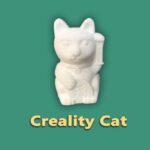What is auto home?
Auto home is a function that helps the 3D printer return to the origin point. The printer will move back to the starting point after homing. This function can be used to ensure that prints are accurately placed on the build platform.
Creality CR-10 Auto Home Problem:
There have been some reports of users having issues with the auto-home function on their Creality CR-10 3D printers. Some users have reported that the printer does not move back to the origin point after homing, which can cause prints to be inaccurately placed on the build platform.
There are a few possible causes for this issue, and thankfully there are also a few solutions.
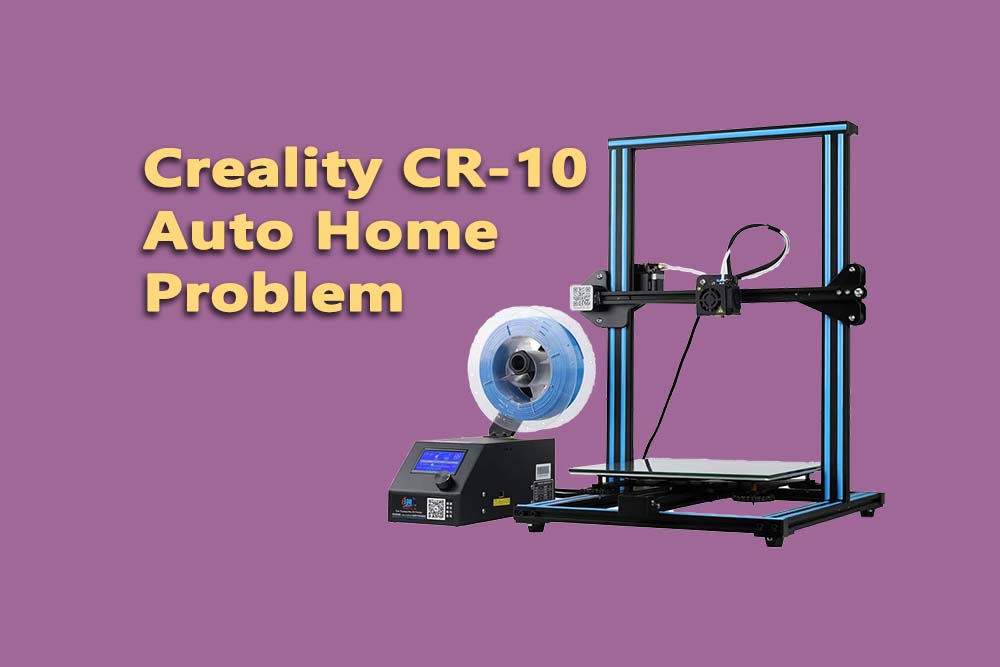
Possibility No: 01
One possible cause for this issue is that the build platform is not level. If the platform is not level, the printer will not be able to return to the origin point accurately.
You can check the level of the build platform by using a spirit level or a digital caliper. If the platform is not level, you can try to level it by Adjusting the leveling screws on the bottom of the printer.
Possibility No: 02:
Another possible cause for this issue is that the X and Y axis endstops are not properly calibrated. If the endstops are not calibrated, the printer will not know where the origin point is and will not be able to return to it accurately. You can calibrate the endstops by following the instructions in your printer’s manual.
How to fix this problem?
If you are experiencing issues with the auto-home function on your Creality CR-10 3D printer, there are a few possible solutions that you can try. The first thing you should do is check the level of the build platform.
If the platform is not level, you can try to adjust it by using the leveling screws on the bottom of the printer. If the platform is level, you should next check to make sure that the X and Y axis endstops are properly calibrated.
You can calibrate the endstops by following the instructions in your printer’s manual. If neither of these solutions fixes the issue, you may need to contact Creality for support.
What is the function of auto home?
Auto home is a function that helps the 3D printer return to the origin point. The printer will move back to the starting point after homing. This function can be used to ensure that prints are accurately placed on the build platform.
What should I do if the build platform is not level?
If the build platform is not level, you can try to adjust it by using the leveling screws on the bottom of the printer. If the platform is level, you should next check to make sure that the X and Y axis endstops are properly calibrated.
You can calibrate the endstops by following the instructions in your printer’s manual. If neither of these solutions fixes the issue, you may need to contact Creality for support.
What should I do if the X and Y axis endstops are not properly calibrated?
If the X and Y axis endstops are not properly calibrated, the printer will not be able to return to the origin point accurately. You can calibrate the endstops by following the instructions in your printer’s manual. If this does not fix the issue, you may need to contact Creality for support.
If the platform is level, you should next check to make sure that the X and Y axis endstops are properly calibrated. You can calibrate the endstops by following the instructions in your printer’s manual. If neither of these solutions fixes the issue, you may need to contact Creality for support.
FAQ’s:
Q: What is the function of auto home?
A: Auto home is a function that helps the 3D printer return to the origin point. The printer will move back to the starting point after homing. This function can be used to ensure that prints are accurately placed on the build platform.
Q: What should I do if the build platform is not level?
A: If the build platform is not level, you can try to adjust it by using the leveling screws on the bottom of the printer. If the platform is level, you should next check to make sure that the X and Y axis endstops are properly calibrated.
You can calibrate the endstops by following the instructions in your printer’s manual. If neither of these solutions fixes the issue, you may need to contact Creality for support.
Q: What should I do if the X and Y axis endstops are not properly calibrated?
A: If the X and Y axis endstops are not properly calibrated, the printer will not be able to return to the origin point accurately. You can calibrate the endstops by following the instructions in your printer’s manual. If this does not fix the issue, you may need to contact Creality for support.
Q: How do I fix the creality CR-10 auto home problem?
A: The first step is to identify what is causing the issue. Some of the things that could be causing the CR-10 to not auto home correctly are:
- The printer isn’t calibrated correctly.
- The printer isn’t level.
- The print bed isn’t clean or there’s debris on it.
- There’s something obstructing the nozzle from reaching the bed surface.
Q: How can I make the Creality CR-10 automatically home?
A: There is not a built-in function to automatically home the CR-10, but there are a few workarounds you can try. One option is to use a macro command to send the printer to its origin point. Another workaround is to create a custom script that will move the print head to the origin point each time the printer starts up.