What is Creality?
Creality is a 3D printer manufacturer based in China. The company offers a wide range of 3D printers, including the CR-10, CR-10S, and Ender 3. All of these printers are known for their excellent build quality and affordable price point.
What is the best bed temperature for Creality printers?
The answer to this question depends on what type of filament you are using. For PLA filament, we recommend a bed temperature of around 50-60 degrees Celsius.
For ABS filament, we recommend a bed temperature of around 90 degrees Celsius. Experiment with different temperatures to find what works best for your specific setup.
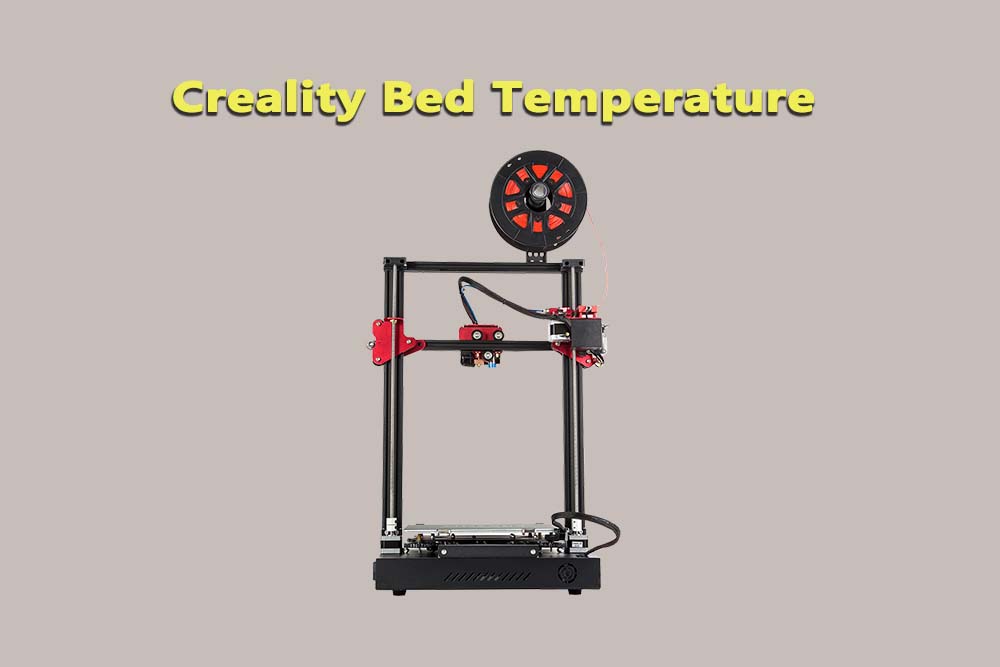
What are the benefits of using a heated bed?
A heated bed helps to improve the adhesion of your filament to the build platform. This is especially useful for ABS filament, which tends to warp if it is not printed on a heated bed. A heated bed also helps to prevent warping in large prints.
Role of Temperature in heated bed?
Temperature plays an important role in the process of 3D printing. The extruder nozzle must be heated to a high enough temperature to melt the filament, and the bed must be heated to a lower temperature to prevent warping.
The ideal temperatures will vary depending on the type of filament you are using. PLA and ABS have different ideal temperatures, so it is important to experiment to find what works best for your specific setup.
Which temperature is good for better results?
The answer to this question depends on the type of filament you are using. For PLA filament, we recommend a bed temperature of around 50-60 degrees Celsius.
For ABS filament, we recommend a bed temperature of around 90 degrees Celsius. Experiment with different temperatures to find what works best for your specific setup.
Role of filament?
The type of filament you use will play a role in the ideal bed temperature. PLA and ABS have different ideal temperatures, so it is important to experiment to find what works best for your specific setup.
What is the best way to store filament?
The best way to store filament is in a cool, dry place. Filament can absorb moisture from the air, which can cause it to clog the extruder nozzle or produce poor prints. It is also important to keep filament away from direct sunlight, as this can cause it to degrade over time.
When should I use a cooling fan?
A cooling fan helps to prevent warping in large prints. It is also useful for printing with ABS filament, as it helps to cool the filament before it has a chance to warp.
How do I level the bed?
The first step is to adjust the leveling screws on the bottom of the bed until the bed is level with the extruder nozzle. You can then use the autoleveling feature of your printer to fine-tune the leveling.
Alternatively, you can manually level the bed by adjusting the leveling screws until the first layer of your print adheres evenly to the bed.
What are some common causes of warping?
Warping can be caused by a number of factors, including incorrect bed leveling, insufficient cooling, and using too high of a temperature for ABS printing.
Warping can also be caused by using an improper build platform surface. If you are using ABS filament, we recommend using a glass build platform with a heated bed.
How do I prevent warping?
There are a few things you can do to prevent warping, including:
- Leveling the bed correctly
- Using the correct build platform surface
- Using a heated bed (especially for ABS filament)
- Enabling the cooling fan during printing
- Experimenting with different temperatures to find what works best for your specific setup.
How to get better results in 3D printing?
There are many factors that can affect the quality of your 3D prints. Some of the most important factors include:
- The quality of your filament
- The temperature of your extruder and bed
- The level of your build platform
- The speed at which you print
- The quality of your 3D printer
All of these factors are important to consider if you want to get the best results from your 3D printer. Experiment with different settings and filament types to find what works best for your specific setup.
How does heating bed help in 3d printing?
A heated bed helps improve the adhesion of your filament to the build platform. This is especially useful for ABS filament, which tends to warp if it is not printed on a heated bed. A heated bed also helps prevent warping in large prints.
How does heating bed help in 3d printing?
A heated bed helps improve the adhesion of your filament to the build platform. This is especially useful for ABS filament, which tends to warp if it is not printed on a heated bed. A heated bed also helps prevent warping in large prints.
Experiment with different temperatures to find what works best for your specific setup. Additionally, be sure to store your filament in a cool, dry place to prevent moisture damage. Finally, use a cooling fan when printing with ABS filament to help prevent warping.
FAQ’s:
What is the ideal bed temperature for 3D printing?
The ideal bed temperature for 3D printing depends on the type of filament you are using. For PLA filament, we recommend a bed temperature of around 50-60 degrees Celsius.
For ABS filament, we recommend a bed temperature of around 90 degrees Celsius. Experiment with different temperatures to find what works best for your specific setup.
How does heating bed help in 3d printing?
A heated bed helps improve the adhesion of your filament to the build platform. This is especially useful for ABS filament, which tends to warp if it is not printed on a heated bed. A heated bed also helps prevent warping in large prints.
When should I use a cooling fan while 3D printing?
A cooling fan should be used when printing with ABS filament to help prevent warping.
What is the ideal extruder temperature for 3D printing?
The ideal extruder temperature for 3D printing depends on the type of filament you are using. For PLA filament, we recommend an extruder temperature of around 190-220 degrees Celsius.
For ABS filament, we recommend an extruder temperature of around 240 degrees Celsius. Experiment with different temperatures to find what works best for your specific setup.

