What is Octoprint Creality CR 10?
Octoprint is a 3D printing host software that allows you to control and monitor your 3D printer from a web interface. It is designed to be easy to use and easy to set up, and it offers a wide range of features that make it a valuable tool for any 3D printer user.
Why we use this software?
This software is used to connect our 3D printers to the internet so we can control them remotely. It offers a convenient way to keep an eye on our printers and make sure they are operating correctly.
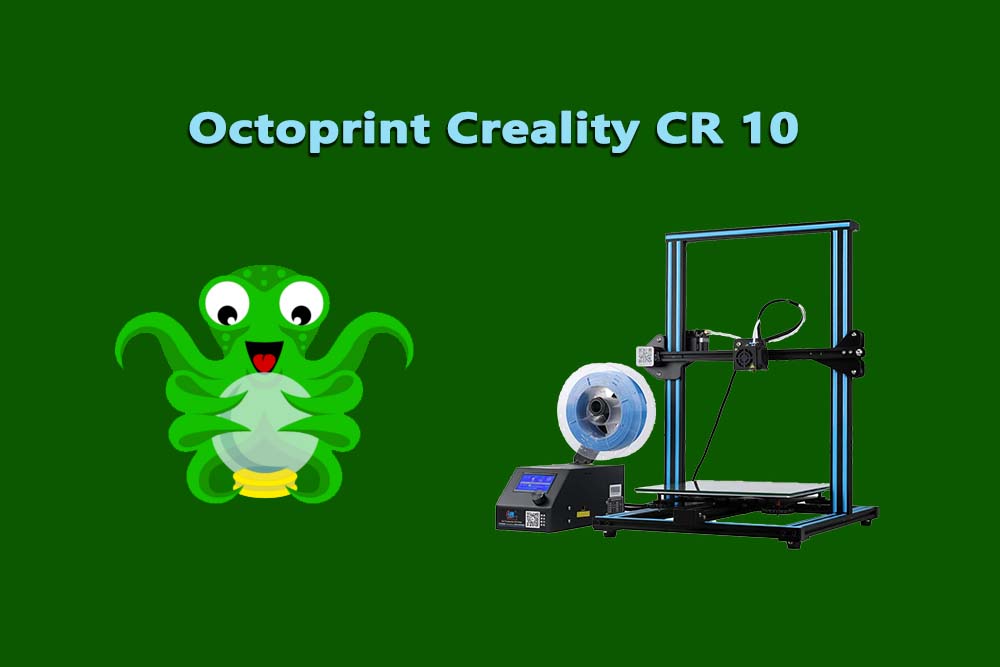
How to install Octoprint Creality CR 10?
- Download the image file from the link below
- Extract the image file using 7-zip or another similar program
- Write the image file to an SD card using Etcher or another similar program
- Insert the SD card into your Raspberry Pi and boot it up
- Follow the instructions on screen to configure Octoprint
- Once Octoprint is up and running, you can access it via your web browser at http://octopi.local
- That’s it! You can now start using Octoprint to control your 3D printer.
Features of octoprint Creality CR 10:
- Octoprint is free and open source software.
- It is easy to set up and use, and it offers a wide range of features.
- Octoprint is available for a wide range of 3D printers, including the Creality CR 10.
- Octoprint allows you to control your 3D printer from a web interface, making it easier to manage your prints.
- Octoprint includes a built-in webcam so you can monitor your prints from anywhere.
- Octoprint allows you to control your 3D printer’s environment, making it easier to maintain consistent temperatures for your prints.
Other softwares which are used in creality 10:
– Cura
– Simplify3D
– Slic3r
– Repetier Host
Cura:
Cura is a 3D printing slicing software that is developed by Ultimaker. It is an open source software, and it is available for free. Cura is a popular choice for many 3D printer users due to its wide range of features and ease of use.
Simplify3D:
Simplify3D is a commercial 3D printing slicing software that offers a wide range of features and advanced options. Simplify3D is a popular choice for many 3D printer users due to its wide range of features and ease of use.
Slic3r:
Slic3r is an open source 3D printing slicing software that is available for free. Slic3r is a popular choice for many 3D printer users due to its wide range of features and ease of use.
Repetier Host:
Repetier Host is a 3D printing host software that is available for free. Repetier Host is a popular choice for many 3D printer users due to its wide range of features and ease of use.
Why we use softwares in creality CR 10?
We use these softwares because they offer a wide range of features and options that make them valuable tools for any 3D printer user. These softwares allow us to control our printers remotely, monitor our prints, and maintain consistent temperatures for our prints.
Octoprint includes a built-in webcam so you can monitor your prints from anywhere. Octoprint also allows you to control your 3D printer’s environment, making it easier to maintain consistent temperatures for your prints.
Other popular softwares that are used in conjunction with the Creality CR 10 include Cura, Simplify3D, Slic3r, and Repetier Host. These softwares offer a wide range of features and options that make them valuable tools for any 3D printer user.
FAQ’s:
1. How do I install OctoPrint on my CR-10?
Octoprint is a great tool that allows you to control and monitor your 3D printer from a web interface.
2. Does OctoPrint work with the Creality CR-10?
It’s super easy to install and use, and it works great with the Creality CR-10.
3. What are some of the benefits of using OctoPrint with my CR-10?
Some of the benefits of using OctoPrint include being able to remotely start and stop prints, view live print progress, and receive notifications when your print is done. Octoprint is also great for managing multiple printers, as you can connect and control multiple printers from a single interface. If you’re looking to get the most out of your CR-10, Octoprint is a must-have!
4. How do I set up OctoPrint on my CR-10?
Octoprint is easy to set up and use, and there are plenty of great plugins available to add even more functionality.
5. What are some of the best plugins for OctoPrint?
Some of our favorite plugins include CuraEngine slice integration, 3D model viewer, webcam streaming, and print time estimation. These plugins all add valuable features that make Octoprint an even more powerful tool for 3D printing.
6. Is OctoPrint free?
Octoprint is open source software that is completely free to use.
7. Where can I learn more about OctoPrint?
There are many great resources available to learn more about Octoprint, including the official website and forum. You can also find plenty of helpful videos and tutorials on YouTube.
8. How do I connect my CR-10 to OctoPrint?
There are a few different ways to connect your CR-10 to Octoprint, but we recommend using a USB cable.
9. What are some of the best settings for OctoPrint?
Once you have Octoprint up and running, there are a few different settings you’ll need to configure. We recommend setting the baud rate to 250000, and the serial port to AUTO. You can also enable bed leveling and auto-shutdown features in the Octoprint settings menu.
10. Troubleshooting: I’m having trouble connecting my CR-10 to OctoPrint.
If you’re having trouble connecting your CR-10 to OctoPrint, make sure that your baud rate is set to 250000 and your serial port is set to AUTO. If you’re still having trouble, try restarting both your printer and OctoPrint server.
You can also try disconnecting and reconnecting the USB cable. If you’re still having trouble, please feel free to post in the OctoPrint forum for help.
We hope this guide has been helpful! If you have any other questions about OctoPrint or the Creality CR-10, please don’t hesitate to ask.

