The rise of 3D printing has transformed how we create, design, and prototype various objects. Among the many 3D printers available today, the Elegoo Neptune 4 Pro stands out as an excellent choice for hobbyists, educators, and professionals alike. With its impressive specifications, user-friendly design, and affordability, this printer has gained popularity in the maker community. One of the most exciting aspects of owning an Elegoo Neptune 4 Pro is the vast array of free models available online.
In this blog post, we will explore where to find these free models, how to choose the right ones, and tips for getting the most out of your 3D printing experience.
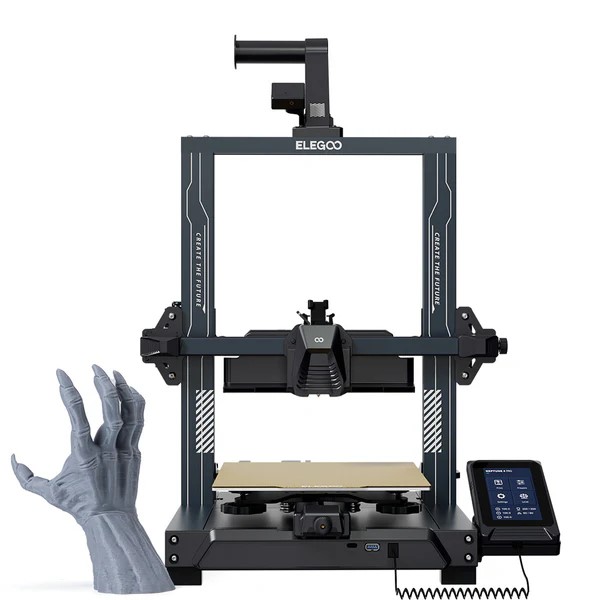
The Elegoo Neptune 4 Pro: A Brief Overview
Before diving into the world of free 3D models, let’s briefly discuss what makes the Elegoo Neptune 4 Pro a remarkable choice for 3D printing.
Key Features
1. High Precision: The Neptune 4 Pro boasts a layer resolution of up to 0.1mm, allowing for intricate details in prints.
2. Large Build Volume: With a build size of 220 x 220 x 250 mm, it accommodates a wide variety of projects.
3. Easy Assembly: The printer is designed for quick setup, making it accessible for beginners.
4. Silent Operation: Thanks to its stepper motor drivers, the printer operates quietly, ideal for home use.
5. Resume Printing Functionality: This feature protects against power outages, allowing you to continue prints seamlessly.
With these capabilities, the Elegoo Neptune 4 Pro opens up a world of possibilities for creators of all levels.

Where to Find Free Models
The internet is teeming with resources for free 3D models. Here are some of the best platforms to explore:
1. Thingiverse
Thingiverse is one of the largest repositories for 3D printing models. Users can upload, share, and download designs across various categories, from toys to tools. The user-friendly interface allows you to search for models specifically compatible with the Elegoo Neptune 4 Pro.
2. MyMiniFactory
MyMiniFactory is another excellent resource, particularly for high-quality models. Every design on this platform has been tested for 3D printing, ensuring you won’t encounter issues during printing. The community aspect allows designers to receive feedback and improve their models continually.
3. Cults
Cults offers a mix of free and paid models, but it’s worth exploring the free section. The site features unique and artistic designs that you might not find elsewhere, making it a great place for those looking to stand out.
4. Pinshape
Pinshape provides a platform for creators to share their models and connect with other makers. The community-driven nature means you’ll find a diverse range of designs, and many users upload tutorials and tips alongside their models.
5. GrabCAD
While primarily focused on engineering and mechanical designs, GrabCAD has a vast library of models, particularly for those interested in functional parts or prototypes. Many files are available for free and can be used in various projects.
Choosing the Right Models
When selecting models for your Elegoo Neptune 4 Pro, consider the following:
1. Compatibility
Always check if the model is suitable for FDM printing, which is the type of printing the Neptune 4 Pro uses. Look for models that specify compatibility with FDM or PLA materials, as these are typically the easiest to print.
2. Printability
Some models may be visually stunning but are not practical to print. Check the complexity of the design, the number of supports required, and the overall dimensions. Beginners should start with simpler designs to build confidence.
3. Community Feedback
Look for models with high ratings and positive comments from other users. Feedback can provide insights into potential issues, required adjustments, or tips for successful printing.
4. Design Quality
Examine the quality of the model files. High-quality models usually come in multiple formats (like STL, OBJ, or 3MF) and have clean meshes, making them easier to work with.
5. Educational Value
Consider downloading models that challenge your skills and help you learn more about 3D printing. Look for designs that require different techniques or materials, offering a learning opportunity.
Popular Free Models to Try
To get you started, here are some popular free models that work well with the Elegoo Neptune 4 Pro:
1. Mini Planters
These small, decorative planters are a great way to practice your skills. They require minimal material and can be customized in various sizes and designs. Perfect for small succulents or herbs, these planters also allow you to explore painting or finishing techniques after printing.
2. Phone Stands
A practical model, phone stands are useful and relatively easy to print. You can find various designs that accommodate different phone sizes and orientations, making them great for personal use or gifts.
3. Toys and Figures
Many 3D artists share free models of toys or collectible figures. These models can range from simple geometric shapes to complex characters. Printing these can be a fun way to experiment with colors and multi-material printing, if available.
4. Cable Organizers
Cable management is essential in any workspace. Models that help organize and hold cables can be both practical and rewarding to print. Look for designs that suit your specific needs, whether for desk cables or charging cords.
5. Home Decor Items
From wall art to decorative sculptures, home decor models offer creative outlets. These pieces can enhance your living space and make excellent gifts for friends and family. Explore different styles and themes to find pieces that resonate with your aesthetic.
Tips for Successful 3D Printing
To ensure the best results when printing these free models, consider the following tips:
1. Calibrate Your Printer
Before printing, ensure that your Elegoo Neptune 4 Pro is calibrated correctly. This includes checking the bed leveling and nozzle height, which are crucial for successful prints.
2. Choose the Right Material
PLA is often recommended for beginners due to its ease of use and lower printing temperatures. However, once you gain confidence, experiment with other materials like PETG or ABS for different effects and durability.
3. Adjust Print Settings
Every model may require slight adjustments to the print settings. Pay attention to layer height, print speed, and temperature. Start with recommended settings and modify based on your results.
4. Use Supports Wisely
For models with overhangs or intricate designs, consider using supports. Many slicer software programs have built-in support generation, which can help ensure successful printing without compromising the model’s integrity.
5. Post-Processing
After printing, some models may benefit from post-processing techniques such as sanding, painting, or sealing. This step can significantly enhance the final appearance of your print, making it look polished and professional.
Conclusion
The Elegoo Neptune 4 Pro is a powerful tool for anyone interested in 3D printing, and the availability of free models online makes it even more enticing. By exploring platforms like Thingiverse, MyMiniFactory, and Cults, you can discover a treasure trove of designs that cater to various interests and skill levels. Whether you’re looking to create functional items, decorative pieces, or educational projects, the opportunities are virtually endless.
As you embark on your 3D printing journey, remember to choose models wisely, embrace experimentation, and have fun. The world of 3D printing is all about creativity and innovation, and with the Elegoo Neptune 4 Pro, you have the perfect companion to turn your ideas into tangible creations. So fire up your printer, download those free models, and let your creativity soar!





