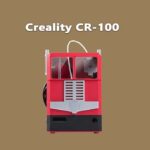What is troubleshooting in CREALITY CR-6 SE?
Troubleshooting is the process of identifying and resolving problems with a product or system. It can involve identifying and correcting any defects or malfunctions, or adjusting settings to improve performance.
Why do we need to troubleshoot the Creality CR-6 SE?
There are a few reasons why you might need to troubleshoot your Creality CR-6 SE 3D printer:
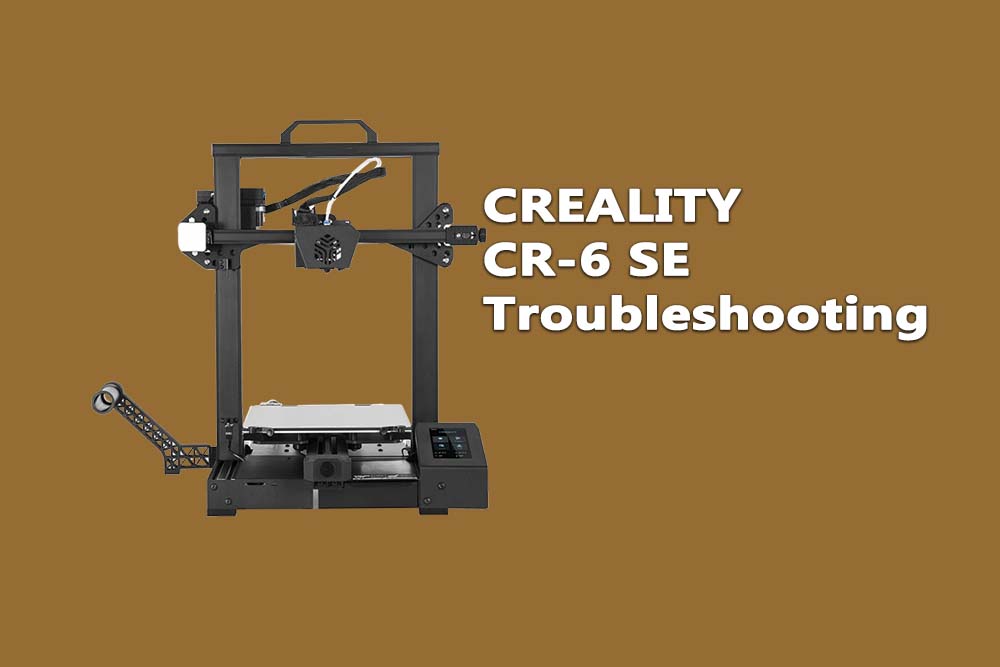
If printer is not printing properly?
If you’ve tried printing a file and it hasn’t come out correctly, or the printer has stopped working completely, then you’ll need to troubleshoot it. This involves identifying the source of the problem and correcting it. There are a few things you can do to help troubleshoot your printer:
- Check the filament: Make sure that the filament is properly aligned in the feeder, and that there is no damage to the filament itself. If there is any damage to the filament, it can cause problems with printing.
- Check the print bed: Make sure that the bed is clean and free of debris, and that there is enough adhesive on the bed to keep prints from slipping. If necessary, reapply adhesive to the bed.
- Check the extruder: Make sure that the extruder is properly heated, and that there is no damage to the nozzle or heating element. If there is any damage, it can cause problems with printing.
- Check the print settings: Make sure that the printer is set up to use the correct type of filament, and that the print settings are appropriate for the file you’re trying to print. If they’re not, this can cause printing problems.
If you’ve tried all of these things and your printer still isn’t printing correctly, then you may need to take it in for repairs. Contact your nearest Creality 3D reseller for more information.
If the printer is not heating up properly:
If the printer is not heating up properly, if it is taking too long to heat up, or if the temperature is not consistent, then you will need to troubleshoot the printer to identify and correct the problem.
If you are having difficulty connecting to or using the printer:
If you are having difficulty connecting to or using the printer, there may be a problem with the firmware or software. You will need to troubleshoot the printer to identify and correct the problem.
If the printer is making strange noises:
If the printer is making strange noises, it may be due to a defective part or misaligned belt. You will need to troubleshoot the printer to identify and correct the problem.
If your prints are coming out too slowly:
If your prints are coming out too slowly, it may be due to a clogged nozzle or insufficient adhesive on the print bed. You will need to troubleshoot the printer to identify and correct the problem.
How do I troubleshoot the Creality CR-6 SE?
If printer is not printing properly?
There are a few things that you can do to troubleshoot your Creality CR-6 SE 3D printer:
Check that all of the cables are connected properly and that all of the connections are secure.
Make sure that the power cord is plugged into an outlet and that the printer is turned on.
Make sure that the printer is properly heated up before beginning a print. The printer should reach its target temperature within 10 minutes of being turned on.
If you are having difficulty connecting to the printer, make sure that the correct software is installed and that the printer is properly connected to your computer.
If you are experiencing any other software issues, reinstall the firmware and software, or contact the manufacturer for support.
If you are encountering problems with the print quality, try adjusting some of the printer settings, such as the layer height or printing speed. You can also try using a different filament type or brand.
If the printer is not heating up properly, check to make sure that all of the heating elements are working correctly. You can also try cleaning the printer bed and the nozzle with a brass brush.
If the printer is making strange noises, it may be due to a defective part or misaligned belt. You can try adjusting the belt tension or replacing any worn-out parts.
If your prints are coming out too slowly, you may need to clean the nozzle and print bed with a brass brush, or try using a higher printing speed.
If you are still having difficulty fixing the problem, or if it is beyond your level of expertise, then you may need to take the printer in for repairs. Contact your nearest Creality 3D reseller for more information.
FAQ’s:
Q: Why is the printer not heating up properly?
A: There are several possible reasons for this problem, including a clogged nozzle, incorrect print settings, or a defective part.
Q: Why am I having difficulty connecting to the printer?
A: There may be a problem with the firmware or software. Try reinstalling the firmware and software, or contact the manufacturer for support.
Q: Why are my prints coming out too slowly?
A: This may be due to a clogged nozzle, insufficient adhesive on the print bed, or incorrect print settings. Try cleaning the nozzle and print bed with a brass brush, or try using a higher printing speed.
Q: Why are my prints coming out poorly?
A: There are several things that you can do to troubleshoot this problem, such as adjusting the printer settings or using a different filament type. If these tips do not work, then you may need to take the printer in for repairs.
Q: Why is the printer making strange noises?
A: This may be due to a defective part or misaligned belt. Try adjusting the belt tension or replacing any worn-out parts.
Q: What should I do if I am having other software issues?
A: Reinstall the firmware and software, or contact the manufacturer for support.
Q: Where can I find replacement parts for my printer?
A: You can find replacement parts for the Creality CR-6 SE on the official Creality website or at your nearest Creality 3D reseller.