The CR Touch and BLTouch are Most popular auto bed leveling systems used in 3D printing. They work by probing in the bed surface before each print and adjusting the nozzle height to compensate for any unevenness in the bed.
However, sometimes these systems can fail to home properly, leading to print issues such as poor bed adhesion, uneven extrusion, and layer shifting.
In this post, we will discuss how to fix CR Touch and BLTouch homing failures.
What is a BLTouch Sensor?
A BLTouch sensor is a type of 3D printer sensor that are used for auto bed leveling. It works by using a probe to touch the bed at several points to get an accurate map of the bed’s surface. This information is then used to adjust the printer’s Z-axis during the printing process to ensure that the print adheres to the bed properly.
What is a CR Touch Sensor?
A CR Touch sensor is similar to the BLTouch, but it is a different type of sensor that is used for auto bed leveling. It works by using a metal pin to touch the bed at several points to get an accurate map of the bed’s surface. This information is then used to adjust the printer’s Z-axis during the printing process to ensure that the print adheres to the bed properly.
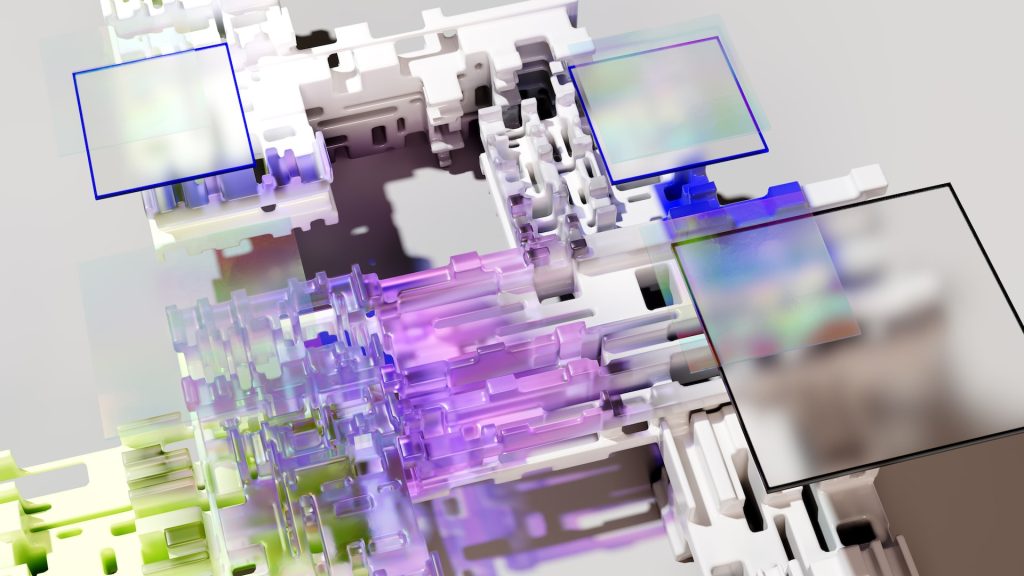
What Causes CR Touch and BLTouch Homing Fail?
There are several reasons why the CR Touch and BLTouch sensors can fail to home properly. These include:
- Wiring Issues: Loose or damaged wiring can cause the sensor to malfunction, resulting in homing fail.
- Sensor Placement: The sensor needs to be properly placed so that it can accurately measure the bed’s surface. If it is not in the correct position, it can cause homing fail.
- Sensor Malfunction: The sensor itself can malfunction due to a variety of reasons, such as damage or wear and tear.
- Bed Surface Issues: If the bed surface is not clean or level, the sensor may not be able to get an accurate reading, resulting in homing fail.
How to Fix CR Touch and BLTouch Homing Fail
-
Check the Wiring
The first thing to check when dealing with homing fail issues is the wiring. Make sure that all of the connections are tight and that there are no visible signs of damage. If you do find damaged wiring, it will need to be repaired or replaced.
-
Check the Sensor Placement
The next thing to check is the sensor placement. Make sure that the sensor is in the correct position and that it is not obstructed in any way. If the sensor is not in the correct position, it will need to be adjusted.
-
Test the Sensor
If the wiring and sensor placement are correct, the next step is to test the sensor. You can do this by manually moving the sensor to the bed and checking if it triggers. If it does not trigger, the sensor may be malfunctioning and will need to be replaced.
-
Clean the Bed Surface
If the sensor is functioning correctly but still not homing properly, the bed surface may be the issue. Make sure that the bed surface is clean and free of debris. You can also use a leveling tool to ensure that the bed is level.
-
Adjust the Sensor
If the bed surface is clean and level, but the sensor is still not homing properly, you may need to adjust the sensor’s sensitivity. This can be done by adjusting the height of the sensor or changing the trigger point.
-
Replace the Sensor
If none of the above solutions work, you may need to replace the sensor. Make sure to purchase a high-quality sensor that is compatible with your printer model.
Conclusion
In conclusion, homing fail issues with CR Touch and BLTouch sensors can be frustrating, but they are often easy.
FAQ’s
What are the common causes of CR Touch and BLTouch homing failures?
The common causes of homing failures are incorrect sensor placement, incorrect sensor adjustment, and issues with firmware.
How do I check the sensor placement?
You should refer to the manufacturer’s instructions for the correct sensor placement. The sensor should be positioned near the nozzle and not too far away from the bed surface.
How do I adjust the sensor height?
You should use a calibration tool, such as a feeler gauge, to adjust the sensor height. The manufacturer’s instructions will provide detailed guidance on how to adjust the sensor height.
What should I do if the wiring is damaged?
If you find any issues with the wiring, you may need to replace it. Inspect the wires for any signs of damage or wear, and make sure that they are connected securely to the control board and the sensor.

