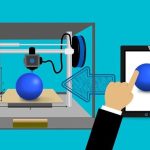Maintaining and cleaning your Creality magnetic bed is essential for ensuring optimal performance and achieving high-quality 3D prints. The magnetic bed, a popular choice among 3D printer enthusiasts, offers convenience and efficiency.
In this blog post, we will provide you with a comprehensive guide on how to clean your Creality magnetic bed without using points or numbers. Additionally, we will address frequently asked questions to address common concerns.
3d printing space is the Growing 3d printing forum you must have a look.
Step-by-Step Guide to Cleaning Your Creality Magnetic Bed
Gather the necessary tools:
- Isopropyl alcohol (at least 90% concentration)
- Microfiber cloth or lint-free cloth
- Soft-bristle brush or sponge
Remove the magnetic bed:
- If your Creality printer has a removable magnetic bed, carefully detach it from the printer’s build plate.
Remove excess filament:
- Before cleaning, ensure there is no leftover filament or debris on the bed’s surface. Use a soft-bristle brush or sponge to gently remove any residue.
Prepare the cleaning solution:
- Pour a small amount of isopropyl alcohol into a container. Ensure that the concentration is at least 90% to effectively dissolve any adhesive or residue on the bed.
Clean the bed:
- Moisten the microfiber cloth or lint-free cloth with the isopropyl alcohol.
- Gently wipe the entire surface of the magnetic bed, applying moderate pressure to remove any dirt, grease, or adhesive residue.
- Pay special attention to areas where prints are prone to sticking, such as the corners or edges.
- For stubborn stains or residue, you may need to repeat the process or use a slightly more abrasive cloth.
Let it dry:
- Allow the magnetic bed to air dry completely before reattaching it to the build plate.
- Do not use a heat source to accelerate the drying process, as it may damage the magnetic surface.
Reattach the magnetic bed:
- Once the bed is thoroughly dry, carefully place it back onto the build plate.
- Ensure that it aligns properly and securely attaches to the magnetic base.
Frequently Asked Questions (FAQs) about Cleaning a Creality Magnetic Bed
How often should I clean my Creality magnetic bed?
The frequency of cleaning depends on your printing habits and the condition of the bed. As a general rule, it is recommended to clean the bed every 10-15 prints or whenever you notice residue buildup.
Can I use water instead of isopropyl alcohol?
It is not advisable to use water for cleaning the magnetic bed as it may cause rust or damage. Isopropyl alcohol is an effective solvent that evaporates quickly, leaving no residue behind.
Can I use a scraper or abrasive materials to clean the bed?
It is not recommended to use scrapers or abrasive materials as they may scratch or damage the magnetic surface. Stick to soft-bristle brushes, sponges, or lint-free cloths for safe and effective cleaning.
What should I do if the magnetic bed becomes damaged?
If the magnetic surface is scratched or damaged, it is advisable to replace it with a new one. Creality offers replacement magnetic beds for their printers.
Are there any alternatives to isopropyl alcohol?
While isopropyl alcohol is commonly used, there are alternative cleaning solutions available specifically designed for 3D printer beds. You can check with your printer manufacturer or the community for recommendations.
Conclusion
Proper maintenance and regular cleaning of your Creality magnetic bed are crucial for achieving successful and consistent 3D prints. By following the steps outlined in this guide, you can keep your magnetic bed in excellent condition.
Remember to clean it periodically, remove any debris or adhesive residue, and handle it with care to avoid damage. With a clean and well-maintained bed, you can enjoy hassle-free 3D printing and achieve impressive results.