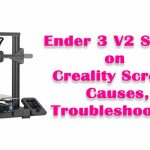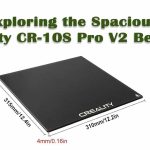In the ever-evolving world of 3D printing, enthusiasts and professionals alike are constantly on the lookout for cutting-edge technologies that can bring their creative visions to life with unparalleled precision.
The Creality CR-10S Pro V2 is one such marvel that has captured the attention of the 3D printing community. This innovative 3D printer boasts a range of features designed to elevate your printing experience, and one key aspect that plays a pivotal role in achieving exceptional results is the nozzle size.
The nozzle size of a 3D printer is a critical factor that determines the level of detail, speed, and versatility of your prints. In the case of the Creality CR-10S Pro V2, understanding its nozzle size is essential for unleashing its full potential.

With a carefully chosen nozzle size, you can fine-tune your prints to meet specific requirements, whether you’re working on intricate artistic projects, functional prototypes, or larger-scale creations.
In this article, we will delve into the nuances of the Creality CR-10S Pro V2 nozzle size. We’ll explore what nozzle sizes are available for this remarkable 3D printer, how to choose the right one for your needs, and the impact it can have on the quality of your prints.
Whether you’re a seasoned 3D printing aficionado or just embarking on your creative journey, understanding the significance of nozzle size in the CR-10S Pro V2 is a crucial step toward achieving exceptional results. So, let’s embark on this exploration and unlock the potential of precision 3D printing with the Creality CR-10S Pro V2.
Understanding Nozzle Size
Before we dive into the specifics of the Creality CR-10S Pro V2’s nozzle size, let’s take a moment to understand what nozzle size is and why it’s essential in 3D printing.
The nozzle plays a pivotal role in any 3D printer setup, serving as the conduit for the precise layer-by-layer extrusion of filament material to craft your desired 3D prints. When it comes to 3D printing, the nozzle size is a key parameter, denoting the diameter of the minuscule orifice through which the filament is meticulously deposited.
For a comprehensive guide on selecting the perfect nozzle size to optimize your 3D printing experience, make sure to explore our “Creality Printers Showcase,” which features in-depth reviews and insights into the finest Creality 3D printers available on the market. Understanding these nuances is crucial, and our showcase can be your compass in navigating the world of 3D printing with Creality.
Nozzle size significantly impacts the 3D printing process, affecting aspects such as layer resolution, print speed, and material compatibility. Choosing the right nozzle size is crucial, as it can make the difference between a successful print and a disappointing one.
The Creality CR-10S Pro V2
The Creality CR-10S Pro V2 is part of the popular CR-10 series of 3D printers, known for their reliability and impressive performance. What sets this particular model apart is its nozzle size, which is 0.4mm by default. This size falls within the mid-range of nozzle diameters commonly used in 3D printing, making it a versatile choice for a wide range of applications.
Advantages of a 0.4mm Nozzle
Precision: A 0.4mm nozzle strikes a balance between fine detail and speed. It allows for the creation of intricate designs while maintaining reasonable print times. This precision is ideal for applications like architectural models, miniature figurines, and detailed prototypes.
Layer Resolution: Nozzle size directly affects the layer resolution of your prints. A smaller nozzle produces finer layers, resulting in smoother and more detailed surfaces. The 0.4mm nozzle of the CR-10S Pro V2 provides excellent layer resolution, ensuring high-quality prints.
Material Compatibility: While smaller nozzles are known for their precision, they can be limiting in terms of material compatibility. A 0.4mm nozzle, however, strikes a balance, allowing for the use of a wide range of filament materials, including PLA, ABS, PETG, and more. This versatility is a significant advantage for users who like to experiment with different materials.
Print Speed: While a smaller nozzle can provide finer details, it can also slow down the printing process due to the reduced extrusion width. The 0.4mm nozzle on the CR-10S Pro V2 allows for relatively faster print speeds without sacrificing too much detail.
Applications of the CR-10S Pro V2’s 0.4mm Nozzle
Prototyping: The CR-10S Pro V2’s 0.4mm nozzle is well-suited for rapid prototyping. Engineers and designers can create accurate prototypes with a balance of detail and speed, helping them iterate and refine their designs efficiently.
Artistic Creations: Artists and hobbyists can leverage the precision of this nozzle size to create intricate sculptures, jewelry, and other artistic pieces. The fine details achievable with the 0.4mm nozzle open up a world of creative possibilities.
Functional Parts: For makers and tinkerers, this nozzle size is excellent for producing functional parts and components. Whether it’s custom brackets, gears, or mechanical parts, the CR-10S Pro V2’s 0.4mm nozzle ensures that the prints are not only precise but also durable.
Cosplay and Props: Enthusiasts of cosplay and prop making can benefit from the versatility of the 0.4mm nozzle. It allows for the creation of intricate costume accessories and props with a balance of detail and durability.
Customization and Nozzle Swapping
One of the advantages of the Creality CR-10S Pro V2 is its ease of customization. While the default nozzle size is 0.4mm, users have the flexibility to swap out the nozzle for different sizes, depending on their specific requirements.
For those who need finer details, a smaller nozzle, such as 0.2mm, can be installed. Conversely, if speed is a priority, a larger nozzle, such as 0.6mm or 0.8mm, can be used to reduce print times. This level of customization allows users to tailor their 3D printing experience to match their project needs precisely.
Nozzle Size and Filament Compatibility
It’s important to note that nozzle size also plays a role in determining which filament materials are compatible with a 3D printer. While the CR-10S Pro V2’s default 0.4mm nozzle can handle a wide range of materials, including PLA, ABS, and PETG, extreme variations in nozzle size may limit material options.
For instance, a very small nozzle may struggle with materials that have larger particles or additives, while a very large nozzle may not work well with fine, flexible filaments. Therefore, when changing nozzle sizes, it’s essential to consider the compatibility of the chosen material.
Tips for Choosing the Right Nozzle Size
Selecting the ideal nozzle size depends on the specifics of your 3D printing project. Here are some tips to help you choose the right nozzle size:
Consider the Level of Detail: If your project requires fine details, a smaller nozzle size, like 0.2mm or 0.3mm, is a good choice. However, be prepared for longer print times.
Think About Print Speed: If you need to complete prints quickly and detail is not a top priority, a larger nozzle size, such as 0.6mm or 0.8mm, can significantly reduce print times.
Material Compatibility: Ensure that your chosen nozzle size is compatible with the filament material you plan to use. Some materials may require specific nozzle sizes for optimal results.
Experiment and Test: Don’t hesitate to experiment with different nozzle sizes to find the perfect balance for your specific projects. Keep in mind that adjusting the nozzle size may also require tweaking other print settings, such as layer height and temperature.
Nozzle Diameter and Layer Height
Nozzle diameter and layer height are interrelated aspects of 3D printing. The nozzle diameter determines the maximum layer height a printer can achieve while maintaining optimal print quality.
When the layer height exceeds a certain threshold, it can lead to issues like poor adhesion, under-extrusion, or a rough surface finish. The Creality CR-10S Pro V2’s 0.4mm nozzle diameter allows for layer heights ranging from 0.1mm to 0.4mm, striking a balance between speed and detail.
The Impact of Nozzle Size on Print Speed
Print speed is a critical factor in 3D printing, and it’s influenced by the nozzle size. Larger nozzles can extrude more filament per second, resulting in faster print times. Conversely, smaller nozzles extrude less material per second, which can slow down the printing process.
The CR-10S Pro V2’s 0.4mm nozzle strikes a balance, offering reasonable print speeds without sacrificing too much detail, making it suitable for a wide range of projects.
Precision vs. Speed: Finding the Right Nozzle Size
The choice of nozzle size in 3D printing often involves a trade-off between precision and speed. Smaller nozzles provide higher precision with finer details but may extend print times.
Larger nozzles accelerate the printing process but sacrifice some detail. Users should evaluate their project requirements and strike a balance by selecting an appropriate nozzle size. The CR-10S Pro V2’s default 0.4mm nozzle size is a versatile choice that caters to various needs.
Nozzle Swapping and Customization
Nozzle swapping and customization refer to the practice of changing the nozzle on a 3D printer to achieve specific print outcomes. The Creality CR-10S Pro V2’s design allows for easy nozzle replacement, giving users the flexibility to experiment with different nozzle sizes.
This customization feature empowers users to fine-tune their 3D printing experience according to the demands of their projects, whether it’s achieving higher detail or faster print times.
Nozzle Size and Material Compatibility
Nozzle size has a direct impact on material compatibility in 3D printing. Some filament materials may require specific nozzle sizes to ensure proper extrusion and adhesion.
While the CR-10S Pro V2’s 0.4mm nozzle is compatible with a wide range of materials, users should consider the material’s properties, particle size, and additives when selecting a nozzle size. This ensures that the chosen material performs optimally with the printer’s nozzle.
Nozzle Size and Heat Management
Heat management is crucial in 3D printing to prevent issues like filament jams and overheating. Nozzle size plays a role in heat dissipation. Smaller nozzles can generate more heat at the nozzle tip due to the higher filament pressure, which can affect print quality.
Conversely, larger nozzles disperse heat more effectively but may require adjustments in print temperatures. Understanding the relationship between nozzle size and heat management is essential for successful 3D printing.
Practical Tips for Nozzle Maintenance
Nozzles require regular maintenance to ensure consistent print quality. This section provides practical tips on cleaning and caring for the nozzle, including methods for removing clogs, preventing filament buildup, and extending the nozzle’s lifespan. Proper nozzle maintenance is essential for trouble-free 3D printing and optimal performance.
The Future of Nozzle Technology
The 3D printing industry is continually evolving, and nozzle technology is no exception. This section explores emerging trends and innovations in nozzle design, such as variable nozzle sizes, multi-material printing, and enhanced cooling mechanisms.
The evolving landscape of nozzle technology holds the promise of even greater precision and versatility in 3D printing, opening doors to new possibilities.
Conclusion
The Creality CR-10S Pro V2’s nozzle size of 0.4mm strikes a balance between precision and versatility, making it an excellent choice for a wide range of 3D printing applications.
Whether you’re a designer, engineer, artist, or hobbyist, this printer’s default nozzle size provides you with the tools to bring your creative ideas to life with high-quality prints. Additionally, the option to swap out nozzles for customization ensures that the CR-10S Pro V2 can adapt to your evolving 3D printing needs.
In the world of 3D printing, nozzle size is just one piece of the puzzle, but it’s a crucial one. Understanding how it impacts your prints and having the flexibility to tailor it to your projects can make all the difference in achieving exceptional results.
As technology continues to advance, we can expect even more innovations in nozzle design and 3D printing capabilities, pushing the boundaries of what’s possible in the world of additive manufacturing.