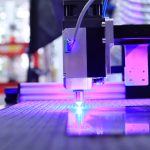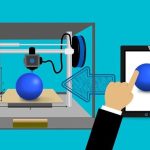If you’re experiencing issues with your 3D printer stepper motors not turning and just vibrating, it can be frustrating and lead to failed prints.
However, there is several reasons why this may be happening, and in this post, we will discuss some of the most common causes and solutions to this problem.
Why Are My 3D Printer Stepper Motors Vibrating?
There are several reasons why your 3D printer stepper motors may be vibrating instead of turning. Here are some of the most common causes:
Incorrect Motor Wiring first reason why your 3D printer stepper motors may be vibrating is that they may be wired incorrectly.
Check the wiring connections to ensure that they are correctly connected to the control board.
If the wiring is incorrect, the motor will not receive the correct signals from the control board, leading to vibrations instead of turning.
Loose Pulleys or Belts Another reason why your 3D printer stepper motors may be vibrating is due to loose pulleys or belts.
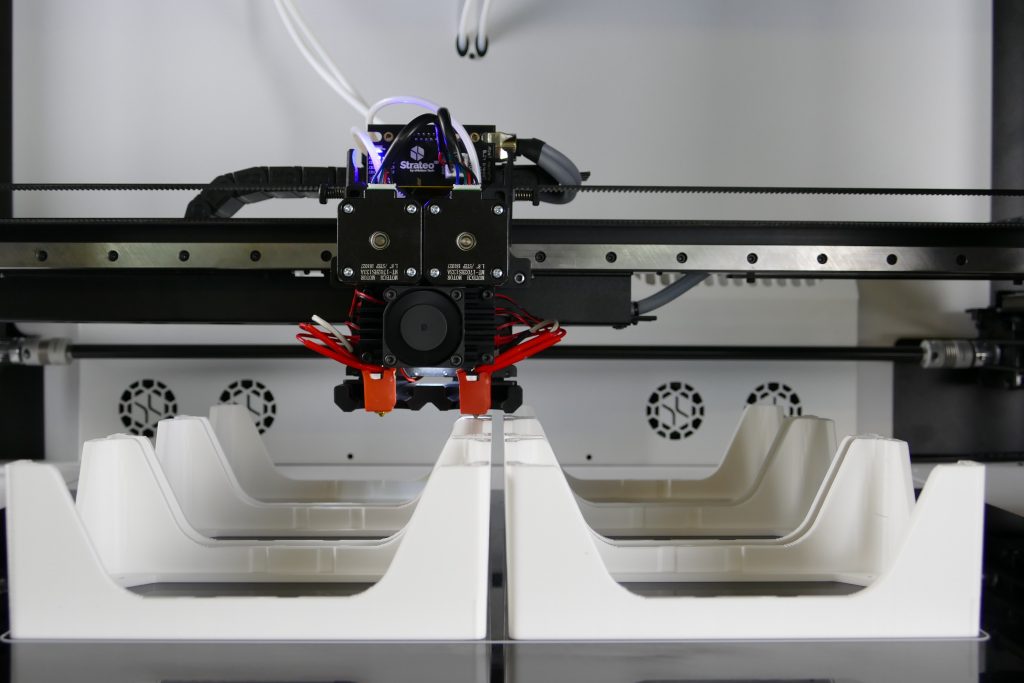
When the pulleys or belts are loose, the motor will not be able to turn the pulleys correctly, leading to vibrations. Check the belts and pulleys and ensure that they are tightened properly.
Faulty Motor Driver A faulty motor driver is another reason why your 3D printer stepper motors may be vibrating.
The motor driver is responsible for controlling the motor’s movements, and if it is not working correctly, the motor may vibrate instead of turning.
Check the motor driver and replace it is if it is faulty.
Overheating Motors Overheating motors can also cause vibrations instead of turning. If the motors get too hot, they may start to vibrate instead of turning.
Check the motor temperature and ensure that they are not overheating. If they are, try reducing the motor current or adding cooling fans to the motors.
How to Fix 3D Printer Stepper Motors Vibrating
-
Check Motor Connections
The first thing to check when your stepper motors are vibrating is the motor connections.
It’s possible that the connections between the motor and the control board are loose or damaged, preventing the motor from turning.
To fix this, check the motor connections and ensure they’re tight and secure. Make sure the wires are not frayed or damaged.
-
Check Motor Current
Another possible cause of vibrating stepper motors is the incorrect motor current.
The current that the stepper motor is receiving must be set correctly to enable it to function correctly.
If the current is set too low, the motor will not have enough power to turn and will vibrate instead.
To fix this, check the motor current and adjust it as needed.
You can adjust the current by adjusting the voltage on the motor drivers. Refer to your printer’s manual for instructions on how to do this.
-
Check Motor Drivers
Motor drivers are responsible for controlling the current and voltage that the stepper motor receives.
If the motor drivers are malfunction, they may not be able to deliver the correct amount of power to the motor.
To fix this, check the motor drivers and make sure they are functioning correctly. You may need to replace them if they are damaged.
-
Check for Mechanical Issues
Sometimes, vibrating stepper motors can be caused by mechanical issues, such as a clogged extruder or a misaligned belt.
Check your printer for any mechanical issues that may be preventing the motor from turning.
A misaligned belt, for example, can cause the motor to vibrate instead of turning.
Similarly, a clogged extruder can cause the motor to work harder than necessary, leading to vibrations. Fixing these mechanical issues can help the motor turn correctly and prevent vibrations.
In conclusion, stepper motors are an important component of 3D printers, and issues with them can be frustrating. If your stepper motors are vibrating instead of turning, it’s important to check for loose connections, incorrect motor current, malfunctioning motor drivers, and mechanical issues.
By following these troubleshooting tips, you can fix the issue and get your printer back up and running in no time.
FAQS
Can I replace the motor driver myself?
Yes, you can replace the motor driver yourself. However, make sure that you have the correct replacement part and that you follow the manufacturer’s instructions.
What can I do if the motor driver is not the problem?
If the motor driver is not the problem, you should check the wiring, belts, and pulleys. Loose connections can cause vibrations instead of turning.
Can overheating motors damage my printer?
Yes, overheating motors can damage your printer. If the motors get too hot, they can cause damage to the printer’s components.